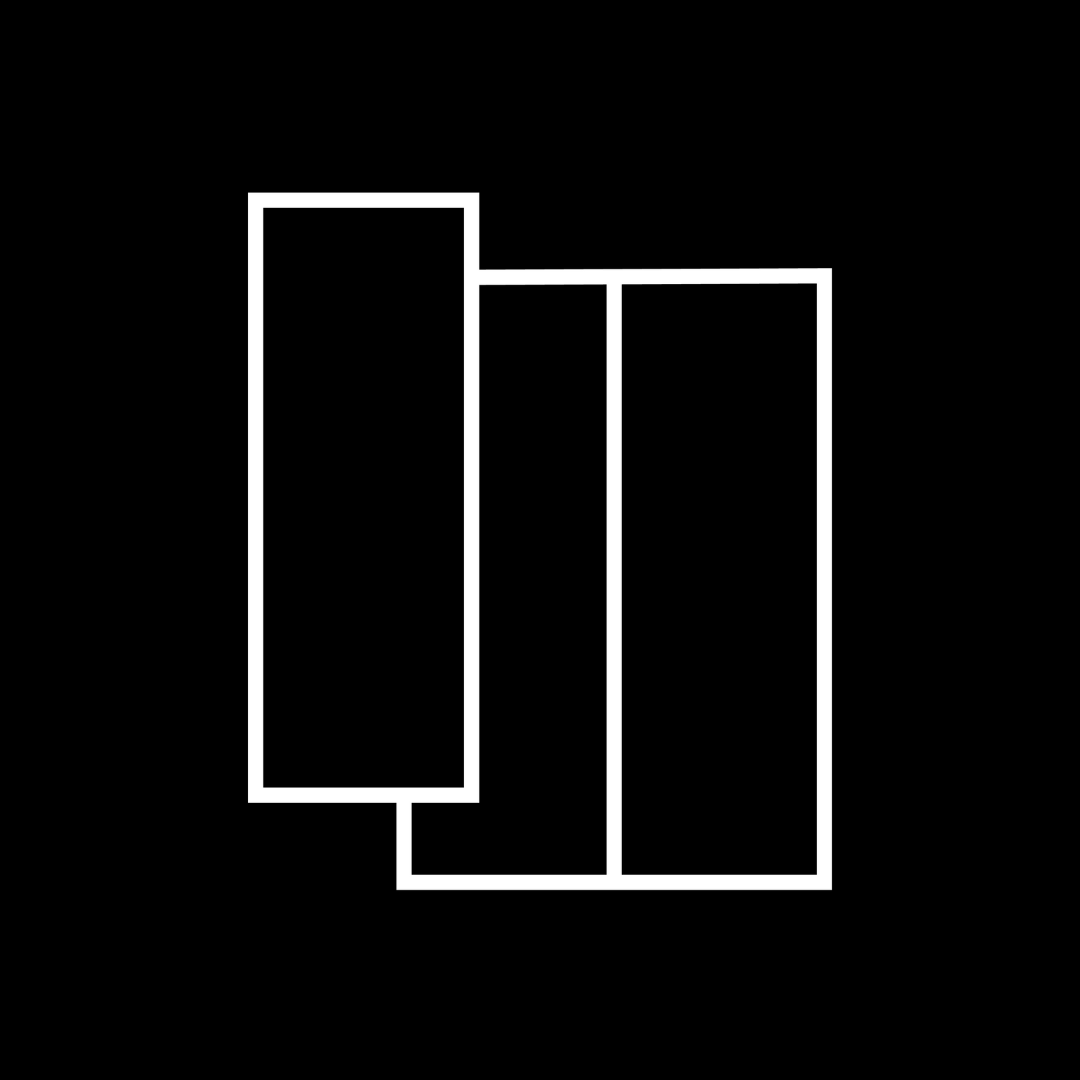As most of us know, LinkedIn® is an Internet-based, professional networking database. It is tool that business owners use to create a professional identity, network with people they know and to connect to the people their network knows. If you are like many business owners, you created a basic profile and stopped there. Sound familiar?
I want to share with you 5 LinkedIn® Tactics that will help you optimize your profile and get found more easily.
1) Power up your Headline
Your Headline is one of the most important pieces of real estate on your LinkedIn® Profile. The headline is meant to grab the reader's attention and should showcase your business and/or skills. Use colorful adjectives, showcase different services, and be creative. For example, if your headline read that you are "Owner of the Best Florist Shop", it doesn't do much to grab my attention. However, if your headline read "Floral Specialist, Creative Floral Designer, Flower Whisperer", it would make me want to take a closer look at your profile!
2) Make your Website Links SEO-Friendly
Instead of using the default "My Website" in your profile, rename each link. Use the drop down menu to rename the link by selecting "Other". This will allow you change the link title to your Company Name, Blog Name, Personal Name, etc.
3) Get Clients to Testify
Recommendations establish your reputation as an industry expert and should reflect your work ethic and integrity. The number of recommendations determines where you will show up in a search. Your goal is to have at minimum 5+ recommendations for your current position. Remember to go back and ask for recommendations for each job you have held.
4) Got a Company Profile?
Many business owners forget to add their Company Profile in addition to their Personal Profile. Have your employees post their profiles to maximize your presence on LinkedIn®. Did you know that if your company provides a service, you can be listed as a service provider as well? Get listed by requesting a recommendation from former clients.
5) Check your Account Settings
Click on the Settings Tab at the top of your Profile. Change the setting for your profile to full view and your status and member feed visibility to be viewed by everyone in your network. It will help you stay top of mind with your contacts as you update your status and make changes to your profile.
We have just scratched the surface of some of the LinkedIn® tactics you can use to get found. For additional information on the services we offer our clients to create/update a profile or market your business on LinkedIn®, click here. Happy connecting!
| Norma is an innovative Customer Experience Strategist, Business Coach, Blogger and Speaker. Her goal is to inspire business owners to captivate their customers and turn them into raving fans so that their businesses can experience increased profits and more fun. Contact her at [email protected] or visit the website at http://captivatedcustomers.com or phone (480) 694-6940. |