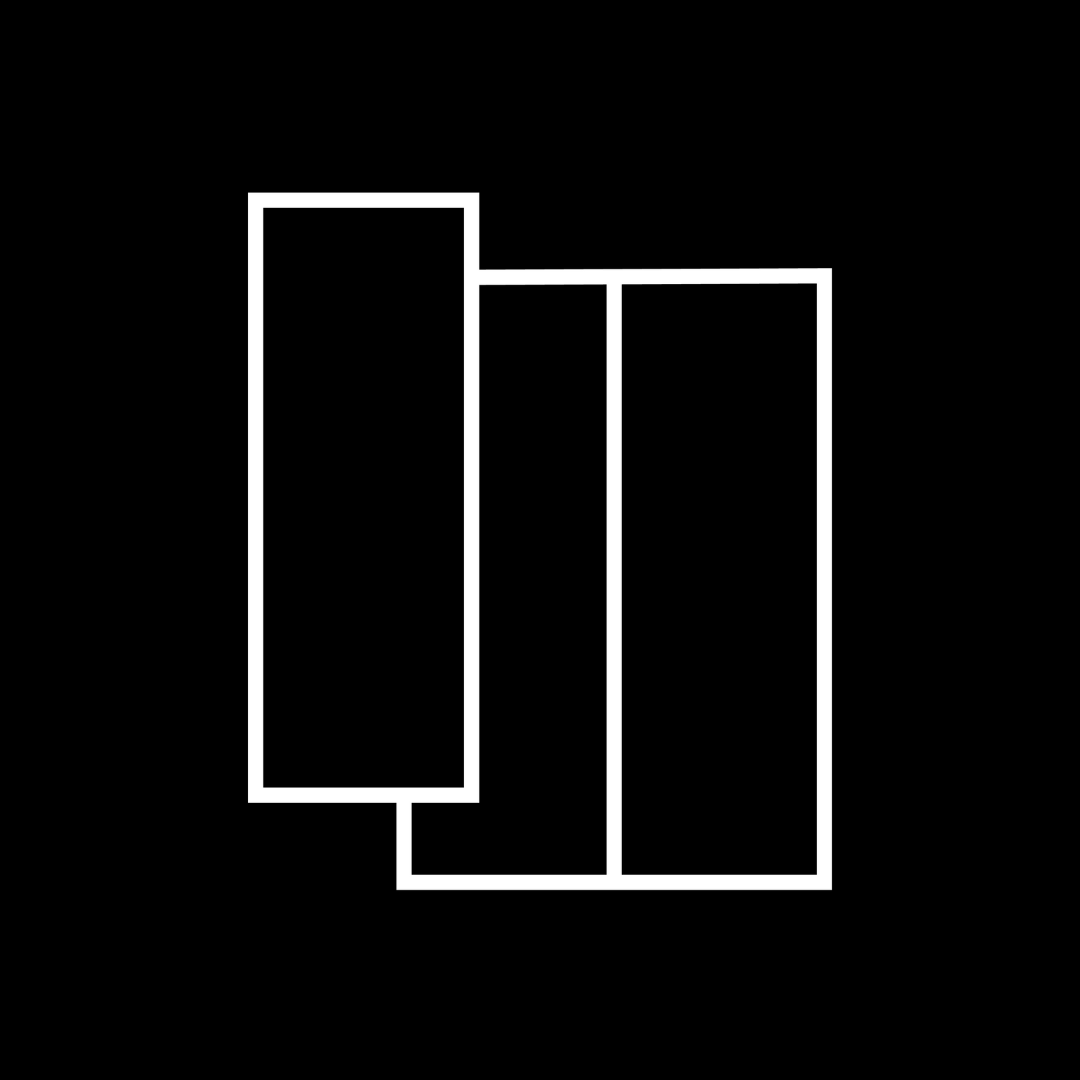To add an EditGrid spreadsheet to your post first you will need to create an EditGrid account.
Then you can take advantage of EditGrid's "Post to Blog" feature that will automatically generate the HTML code you need for your post.
In the Blogtronix editor click on "Embed HTML Object" (the clipboard icon in the second row) and paste the code provided by EditGrid.
You should now see your spreadsheet in the editor!
EditGrid Spreadsheet by tnc/dave.
Then you can take advantage of EditGrid's "Post to Blog" feature that will automatically generate the HTML code you need for your post.
In the Blogtronix editor click on "Embed HTML Object" (the clipboard icon in the second row) and paste the code provided by EditGrid.
You should now see your spreadsheet in the editor!
EditGrid Spreadsheet by tnc/dave.