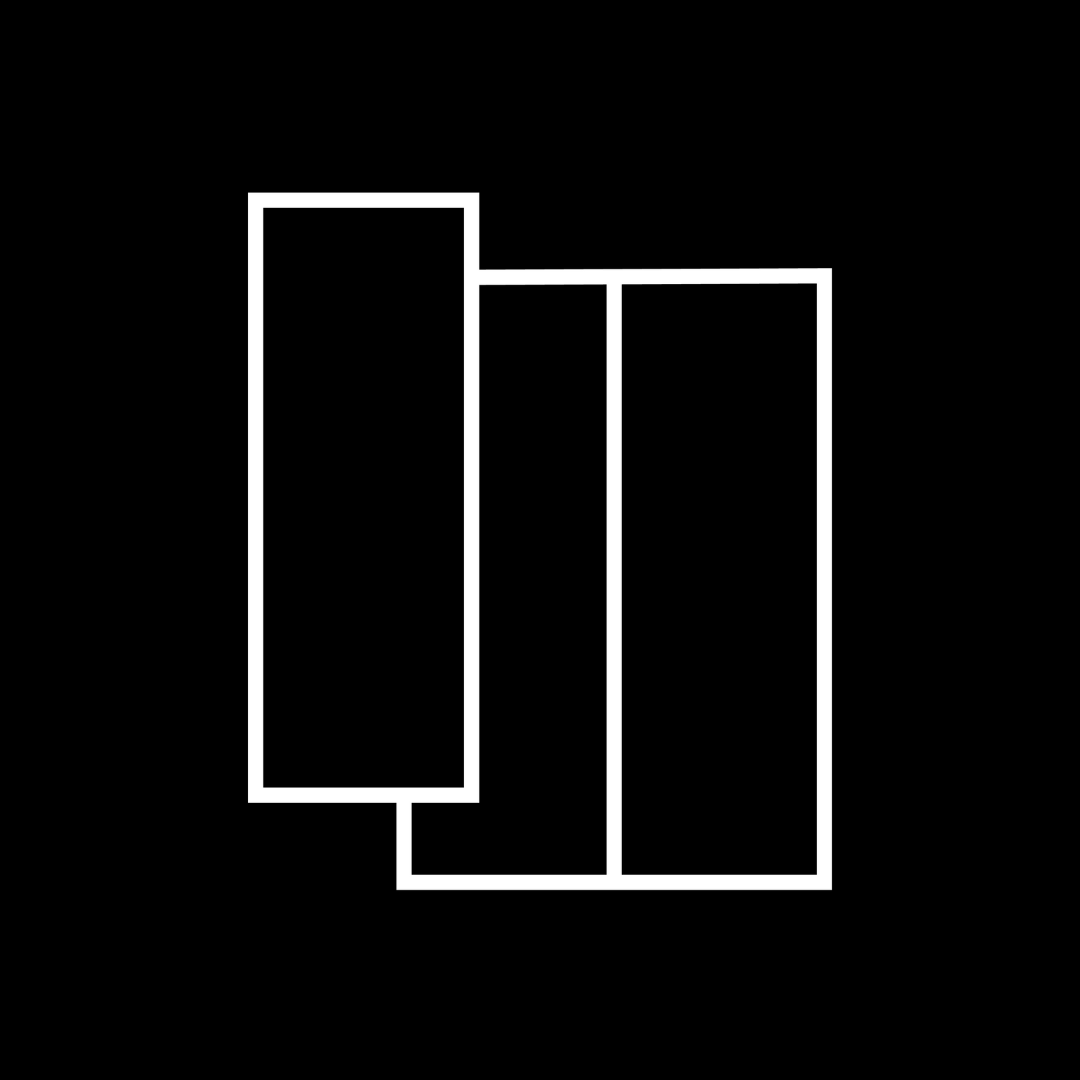Online shops don't have to be complicated, when you are venturing into the world of e-commerce simple is often better. There are certain things to remember when setting up your shop, as I found out when I first set up mine. Hopefully these 7 tips will help you avoid the pitfalls I fell into.
1. Site Structure
When a customer lands on your site it's important that they find what they are looking for easily without having to hunt high and low. You only have seconds before that potential customer decides it's too much effort and they would be better off trying somewhere else. A good site structure is vital to your rankings on Google. Google sends it's spiders crawling over your site and if they end up going down dead ends or there is no logical structure you will not get to the top of the search rankings.
This is a simple outline of the structure I used on my site. As you can see it's like a tree with branches growing out of it. Before you even start setting up your site draw your version of the tree first so you know the layout of your site.
2. Content
Working out your structure will also help you start to think about the written content for your site. The 2 key areas that will involve you sharpening your copy writing skills are your product descriptions and your blog.
Product descriptions
- Make them unique. Google loves unique content so don't just use the blurb the suppliers give you. Add your own spin and personality to it.
- Make them keyword rich. Use the keywords you would like to rank highly in Google for. Just make sure you don't stuff it silly. Google isn't daft and quickly dismisses content that is so full of keywords it doesn't make sense to the reader.
- Make sure you include all the pertinent information about the product.
- Make it easy to read. People scan information online and if it's written like War and Peace they will just skip on by.
Blog
As I mentioned before Google just eats up fresh content. If you keep publishing fresh content to your site Google will come a calling more often, increasing your chances of ranking well. To ensure you benefit from this host a WordPress blog on your site and update regularly.
3. Images
A picture paints a thousand words! Good quality images can help customers get a better idea of what they are buying. If you have images from the supplier that will make your life much easier. I started out taking my own, bought a lighting tent, a couple of lights and a tripod to try and make my images look as professional as possible without the expense of a photographer.
The size of your product images also has an impact, if they are too large they will slow down the loading of your site, if they are too small people won't be able to see the products. I save mine at 600px by 800px.
It's also important to alt tag your image. This is the text that shows up when you run your cursor over the image. Again it's another place to put keywords and describe your product.
4. Additional Information
It is easy to focus on the product information, images and website structure but don't forget to include the extra bits of information that will help people make the decision to purchase from your site.
- Shipping and delivery
- Payment methods
- Sizing guide
- Returns Policy
- Contact details
- About us
5. Security
There are so many stories about internet fraud and identify theft that people are rightly concerned about security when shopping online. Your site will need to look like a legitimate business and the more professional the set up the more trust you will engender. When I started my site I had a shared security certificate from the ecommerce platform I was using. This meant my site was safe but because I didn't solely own the certificate I couldn't put a logo on my site. The £50 it cost me for my own security certificate paid off in days. There are a variety of certificates available from Verisign, Comodo, Trustwave etc. I would recommend one of the most popular that you see on a lot of websites as they will be familiar to the majority of your visitors.
6. Google Analytics
Adding a Google Analytics code to every page of your website means you will be able to track where your visitors are coming from, how long they stay and what they do on your site, hopefully that means tracking through to lots of sales. You will need to set up a Google account, there are lots of helpful tutorials on how to get started and how you can navigate your way around the results and what they all mean. The analytics are vital to make sure your site is performing well and gives you loads of information on how you can improve it.
7. Search Engine Optimisation
Search engine optimisation is making sure that your online shop is set up to rank highly in Google. The higher up in Google you are the more visitors you will get. There is a bit of a myth that SEO is difficult and you need a professional to help you out, this isn't the case and there is a lot of online resource to help you learn how to do it for your ecommerce site.. Although it is pretty simple when you know the basics it can be easy to end up on Google's naughty list if you don't follow best practice. I used the book Get to the Top On Google and there is also a free course on SEO Hacker.
These are my top 7 tips, do you have any more? If you already have an e-commerce site for your business what was your biggest learning?