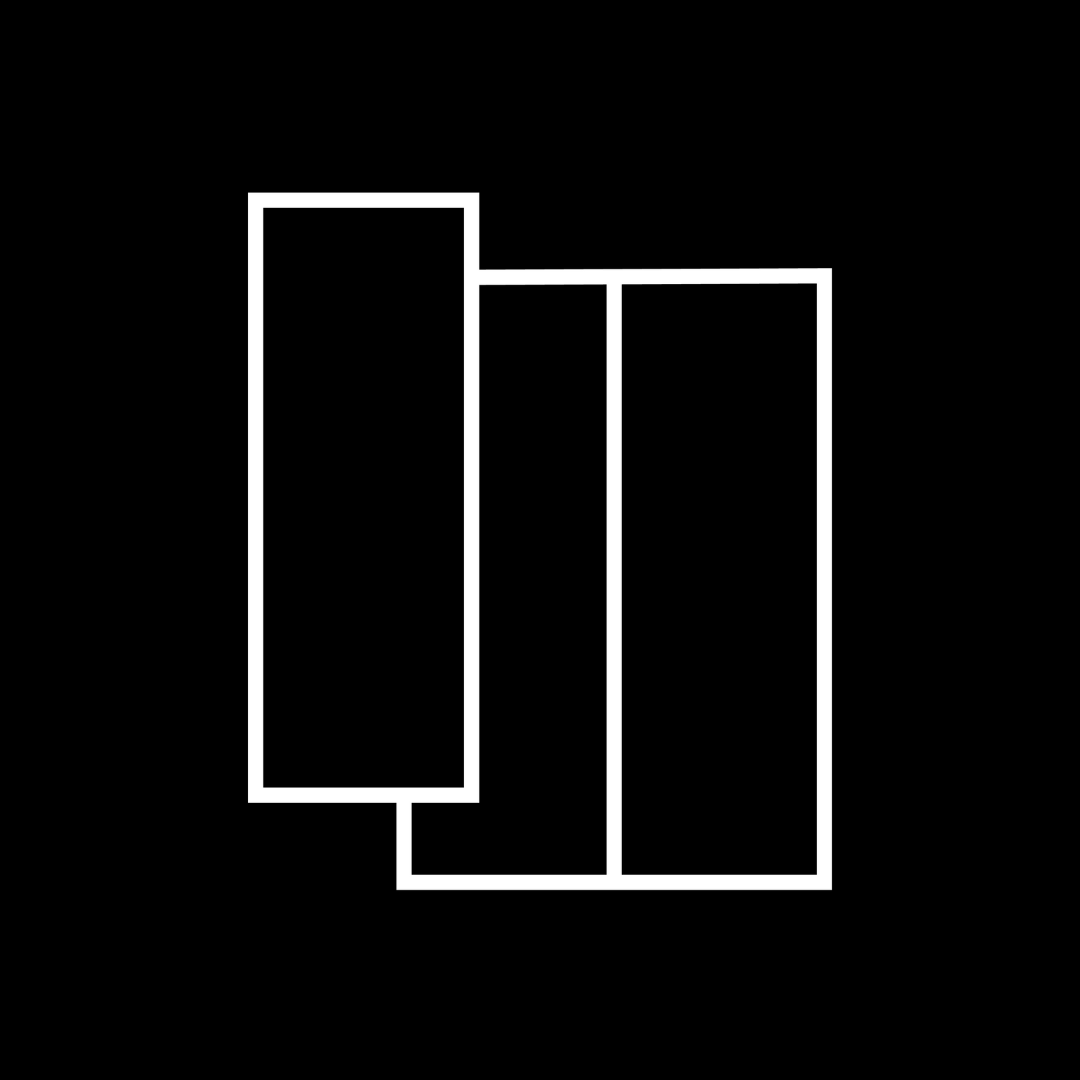Everyone is a buzz this week with the excitement of Google+, the new networking platform designed to rival Facebook for our online time. Along with Google + comes the +1 button yet another widget to squeeze into the precious space on our websites. This space is so valued it's referred to as real estate, with everything that appears above the fold equivalent to a penthouse in Mayfair. The bottom of the page that you have to scroll down to is akin a bedsit in Tooting. For my readers across the pond think Park Avenue vs The Bronx.
So the decision is where do you put those oh so important social media buttons? Depending on your business you could easily have Facebook Like and Send, Twitter Tweet, Google +1, LinkedIn share and that's without thinking of all the bookmarking site such as Delicious, Buzz, Stumbleupon etc. If you're not careful all that real estate could be packed with buttons that are distracting your visitors from the tasks at hand, either making a purchase, signing up to your list or reading some valuable information.
So the question is, are social media buttons earning their place? Should they be sipping champagne and eating caviar in the Mayfair penthouse or should they scrubbing floors grateful to get a portion of fish and chips at the end of the day down in Tooting? To make sure they are working hard ask yourself these 4 questions.
1. Who is your audience? If you have a small ecommerce site do you really need to have a LinkedIn share button? You don't need to have al the buttons available, just pick what is relevant.
2. Are the buttons making the page look fussy and difficult to navigate? You could try Wibiya that has a tool bar at the bottom of the page or floating widget that sits at the side stays in place when you scroll up and down the page.
3. Does anyone ever use them? It might be time to retire those MySpace buttons
4. Are they large enough to be noticeable without interfering with the rest of the page?
Do you have social share buttons on your website, if so how did you decided where to put them?
Do you use the buttons to like and share stuff you find or would you just cut and paste a link to the page?