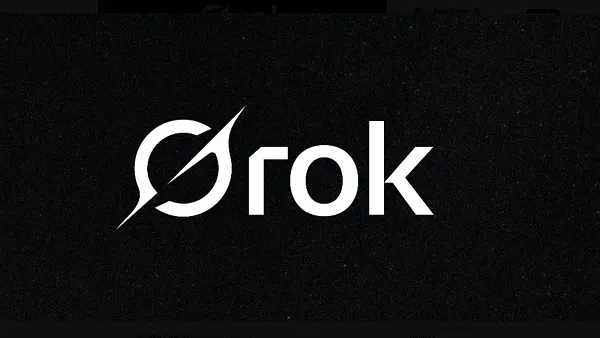When I give trainings on social selling for job seekers, most of the steps I recommend require LinkedIn interaction. Simply put, if you're looking for a job, you need to learn how to use LinkedIn. Start by updating your profile. Once that's done, make connections, give and get recommendations, give and get endorsements, then join some groups and so forth. From that point, use LinkedIn regularly, as in every day or two, to stay in touch, make new contacts, and stay plugged into people and companies you may want to work for. To help you get started here are three good links:
When I give trainings on social selling for job seekers, most of the steps I recommend require LinkedIn interaction. Simply put, if you're looking for a job, you need to learn how to use LinkedIn. Start by updating your profile. Once that's done, make connections, give and get recommendations, give and get endorsements, then join some groups and so forth. From that point, use LinkedIn regularly, as in every day or two, to stay in touch, make new contacts, and stay plugged into people and companies you may want to work for. To help you get started here are three good links:- For an overview, the Beginners Guide to LinkedIn (from Mashable)
- 34 brief, task specific tutorials (from Th!nk)
- More in-depth tutorial webinars from LinkedIn: http://help.linkedin.com/app/answers/detail/a_id/530/~/linkedin-learning-webinars
2: Learn How to Follow and Interact with Companies on Social Media
- How to follow a company on LinkedIn.
- How to follow someone on Facebook.
- How to follow on Pinterest.
- How to follow on Google+ (it's called adding them to circles).
3: Learn Twitter
 can give you insights into the people that work for an organization. You'll also see what influences them, and have opportunities to connect on a personal level. Many people who don't use Twitter say that they just don't understand it. What's the big deal about 140 characters? That's okay. The best way to understand Twitter is to get on Twitter, and watch how other people use it. These resources will help you do that.
can give you insights into the people that work for an organization. You'll also see what influences them, and have opportunities to connect on a personal level. Many people who don't use Twitter say that they just don't understand it. What's the big deal about 140 characters? That's okay. The best way to understand Twitter is to get on Twitter, and watch how other people use it. These resources will help you do that.- The Beginners Guide to Twitter (Mashable)
- Getting Started with Twitter (Twitter Help Center)
- 13 Twitter Tips and Tutorials for Beginners (TwiTip)
4: Learn how to interact on social media
 Social media is for establishing relationships. You can build real, lasting connections with people through social media. Those people can potentially help you in your job search, provide information about prospective employers, and help prepare you for interviews. The following three articles are good resources that can help you learn to connect, communicate, and interact on social media:
Social media is for establishing relationships. You can build real, lasting connections with people through social media. Those people can potentially help you in your job search, provide information about prospective employers, and help prepare you for interviews. The following three articles are good resources that can help you learn to connect, communicate, and interact on social media:- 4 Steps from contact initiation to follow through. (MojoCreator)
- How to Win Friends and Influence People in the Digital Age. Yes, this is Dale Carnegie's classic updated for the digital age.
- 4 Social Media Etiquette tips. Taking their cue from the title above, Business Insider shows 4 ways to get a better response from your social media connections.
5: Learn how to Blog
 When people see how to use Social Media, and see the myriad of voices in the digital landscape, many are inspired. They get excited and want to take their social media game to the next level by creating their own content. Blogs are a great place to start. Make sure you emphasize quality over quantity. One great post a month is better than four mediocre posts a month. For beginners, pick something from the previous month that inspired you and that you're passionate about. Spend a month putting together a good post. Have a few people read it and give you feedback. Then get it copy edited. Once its ready, publish it at the start of the following month. Rinse, repeat. For beginning bloggers, here are some helpful links:
When people see how to use Social Media, and see the myriad of voices in the digital landscape, many are inspired. They get excited and want to take their social media game to the next level by creating their own content. Blogs are a great place to start. Make sure you emphasize quality over quantity. One great post a month is better than four mediocre posts a month. For beginners, pick something from the previous month that inspired you and that you're passionate about. Spend a month putting together a good post. Have a few people read it and give you feedback. Then get it copy edited. Once its ready, publish it at the start of the following month. Rinse, repeat. For beginning bloggers, here are some helpful links:- A great article on how to approach blogging. (BlogHer).
- 10 good, simple, suggestions that will make our blog better (with examples). (About.com). I try to follow these recommendations. Ignore the ads and view the linked examples.
That's it. Get online and get to it!
Over to you
If you have an article, or helpful tip that help you get going on social media, or on a social network, let me know in the comments.