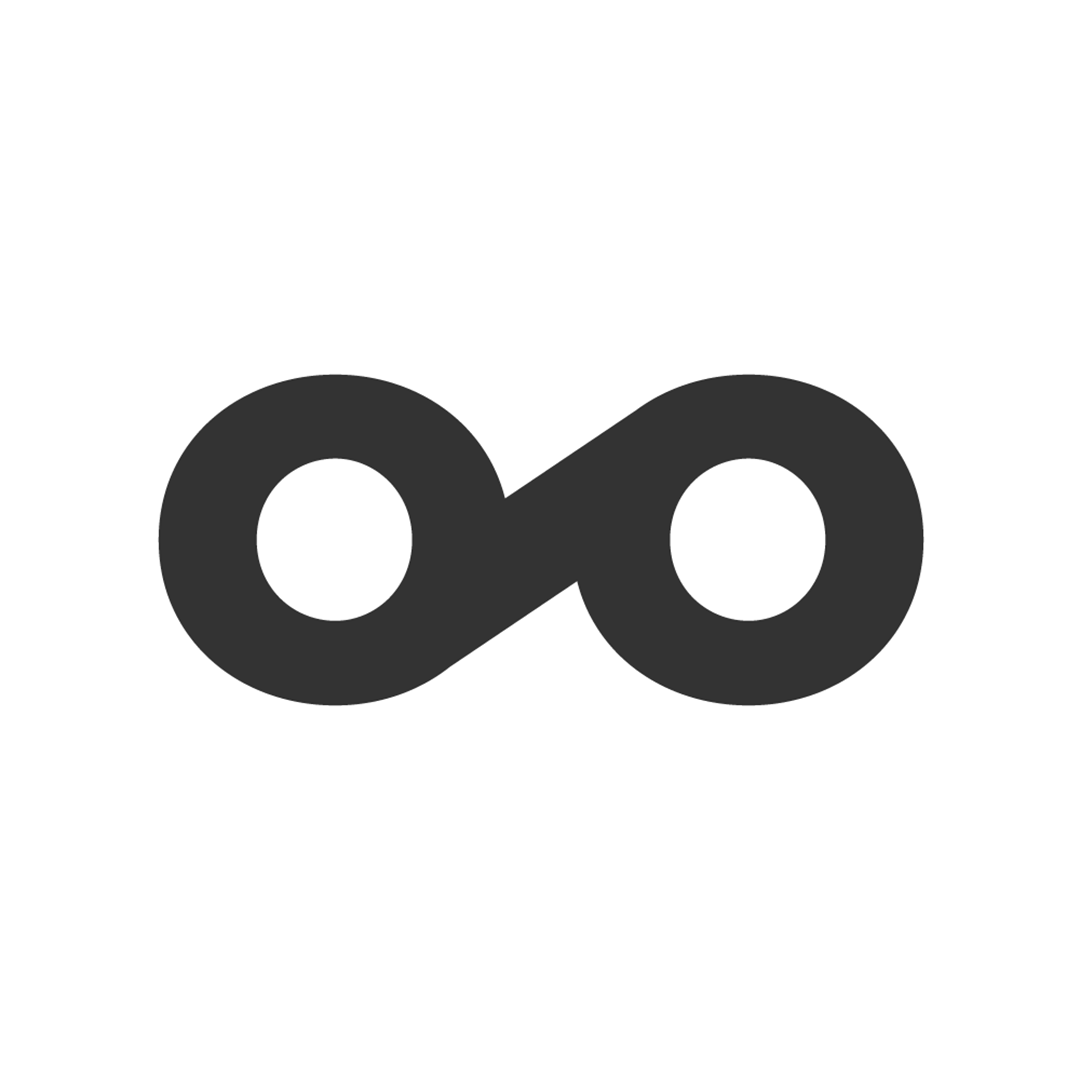1. Anticipate the needs of your users
Get started on the right foot by anticipating the needs of your customers. It sounds simple, but when was the last time you took a moment to put yourself in your customers shoes? If you were them, would you find your site friendly? Does it do a good job of helping you solve a problem? How many clicks does it take you to get to the information you were looking for? These are all questions to ask when considering web site usability.
Too often, web sites get designed for personalities within a company or organization and not for your actual customers. A perfect example is in the creation of FAQ's (or frequently asked questions). Did you build a FAQ based on what customers are actually asking you or what you'd like them to know? There is a big difference. If you have a sales team at your company (call center for example) consider having a sit down with them to find out what they are hearing from customers on the phone. Incorporate this expertise from your front line troops into the content of your web site.
2. Develop multiple, strong calls to action
Ten years of direct internet marketing experience has taught me that in order to create action online (sales, leads, information requests, etc) it is absolutely critical to develop a strong call to action. Provide an incentive for people to give you their contact information. It doesn't need to be a monetary one, although discounts and free shipping on orders are proven winners. Newsletter sign ups, email lists or even sweepstakes are strong enough enticements to get people to leave their email address.
And because you never know someone's communication preference, make sure to offer them multiple ways to get in touch with you. It could be as simple as a phone number, an email sign up, a live chat box or even a small lead form. This is especially important with paid search marketing like pay per click. Each visit to your site through a paid search campaign costs you, so make the most of the traffic!
3. Optimize your web site for search engine optimization
Of course, the best web site visits are the ones which don't cost you. Search engine optimization can help your web site rank for keywords and phrases in natural search results. If you have a small web site (small business owner) then you can probably do most of the work to add search optimization to your site. There are plenty of sites which talk best practices. In general, remember that search engines like Google or Yahoo are looking for relevant content. If you have followed step one (anticipating the needs of your users) then it is likely your site will be written for your target user.
Make sure your web site title tags use the keywords you would expect them to search for if they went to Google and keyed in a search. Stay away from Flash or image heavy sites that lack good textual content. A pretty design is great, but make sure your web developer or advertising agency isn't sacraficing usability or search engine optimization best practices. What you will end up with is the prettiest site that no one ever sees, otherwise.
4. Let data be your guide - web site analytics
In the old days, you'd create a web site and then wonder if people liked it. Was the site drawing in visitors? Where did they come from and what were they looking at, if anything? Web site analytics has gotten sophisticated and in most cases, free! Now you don't need to guess, just install analytics and make insightful decisions based on data.
Google Analytics has become the gold standard for web site analytics. It is free and easy to set up. It doesn't take a rocket scientist to install Google Analytics (GA for short) but if you're scared by editing web page code, you might want to find a web developer or talk to your hositng provider. After just a day, you'll start to be able to see visits to your web site, which pages they looked at, for how long, and which sites link to yours. GA has options for ecommerce sites too, so you can actually see which keywords create the most sales, for example.
For larger companies and sites, consider Core Metrics, another great analytical tool.
5. Test, test and test again
Internet marketing is an iterative process so you should always be changing things around on your web site, incorporating what you have learned. If you have installed analytics you'll start to see what is working on your site and what is not. Don't be afraid to experiment! If you have a page on your site that many visitors see but leave right away, you might try to change the content of the page, perhaps the imagery or even the call to action. You'll be amazed with how the smallest changes to the layout of a page, or even its color scheme, can improve a web site's conversion.
These are basic tips for improving web site usability for small or even large web sites. I'd love to hear your comments as to ways to increase conversion on your web site to help it reach its full potential.
Link to original post