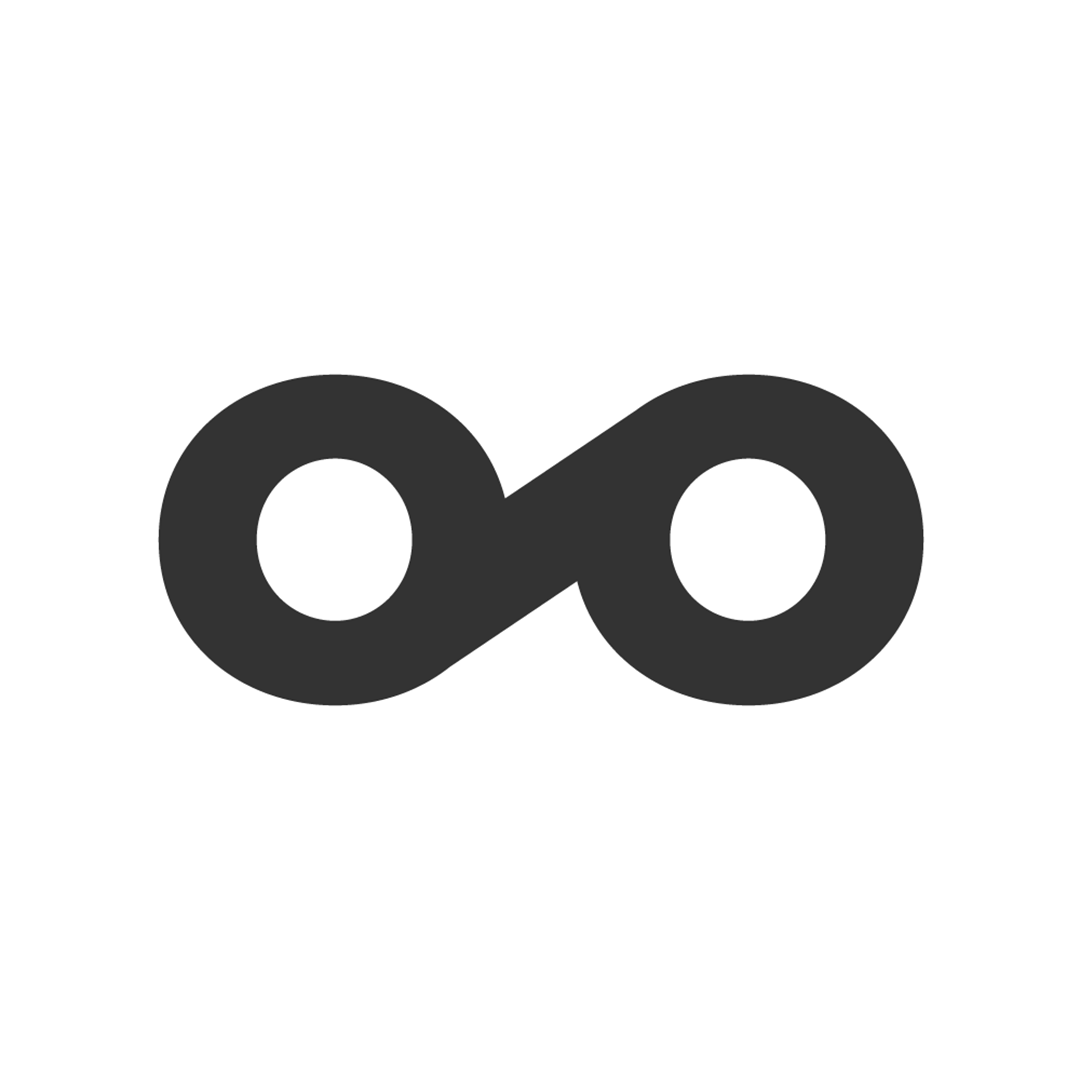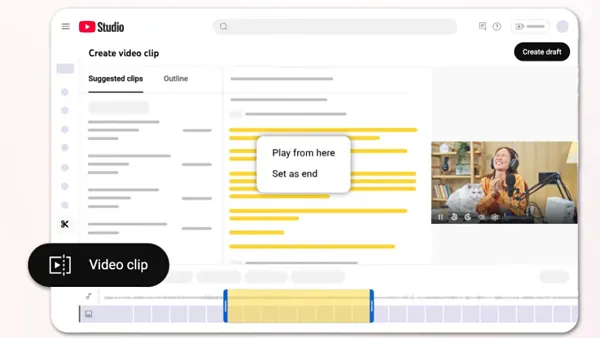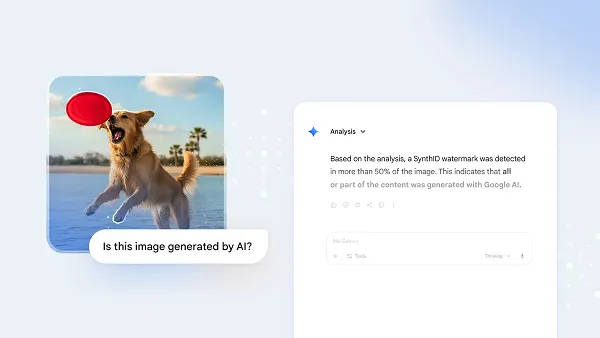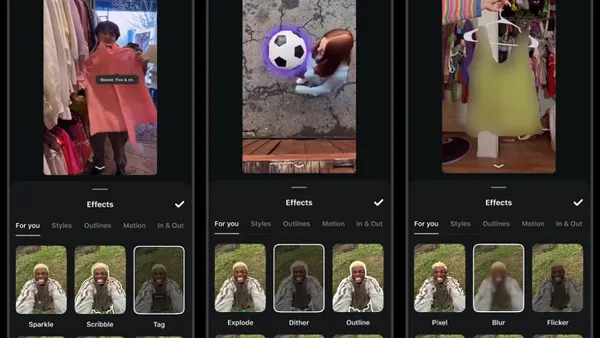Note: On February 10th, Facebook announced a new Facebook Pages format which mimics the update made to individual profiles a few months ago. As a Preferred Developer Consultant, we have learned that the new Pages will be rolled out site-wide March 10th. This post reflects the latest changes included in the new Facebook Page format.
Last month, we published the first in a new series that addresses the finer details of administering Facebook Pages. The idea is to help you move beyond the Facebook Page 101-type articles that focus on the broad stroke instructions for getting started and dive into the nitty gritty of day-to-day community management. Drawing on the questions we hear most frequently from new Page admins, I'll highlight some of the functional nuances of engaging with users on Facebook Pages.
Part 1 covered:
- Distinctions between accounts, profiles and pages.
- The differences between posting as yourself and posting as a brand.
- Tagging individuals and Pages in status updates.
- A few of our favorite Facebook Page 101 resources.
Today, I'll dive into post targeting, wall view filters, the photostrip and private messaging. So, without further ado...
Targeting Posts
- Wall posts can be targeted by location, language or both.
- Targeted posts will only be visible to those people whose location and language settings match those that you've selected.
- As a Page admin, you will see all posts regardless of your own location and language settings.
- When targeting by location, once you select a country, you will have the option to drill down further and target by State/Province or City.
- When targeting multiple countries in one post, you can not drill down to the State/Province or City level. In other words, you cannot target London and Tokyo in the same post.
- Posts that are targeted are indicated with a privacy lock in the post footer.
Observation: We've noticed that an increase in targeted posts will often result in a dip on Impressions for non-targeted posts published around the same time. I have a theory (unconfirmed) that Facebook takes past performance into account when distributing new posts. In other words, if recent posts have been performing well, new posts will get an extra bump in Impressions. A decline in performance may result in a loss of Impressions on new posts. We noticed that when location-targeted posts going out to less than 0.5% of our community on one of our Pages yielded little engagement, we took a hit on Impressions on non-targeted posts. There are other, and better documented, factors that go into post distribution, including those outlined in this post on Facebook's EdgeRank by Chris Sietsema of Teach to Fish Digital.
Fun Fact: Facebook recognizes Pirate English as a language, which is perfect for occassions when you want to reach a merry band of sailors and on Talk Like a Pirate Day.
Wall View Filters
There are two Wall views available to Page visitors: Everyone and the Page.
- The default Wall view is determined by Page admins and is controlled in the backend management dashboard. Page admins can toggle between the two views according to strategic goals and campaign-specific objectives.
- The 'Everyone' filter includes posts by the brand and by people who have liked the Page sorted by relevancy. Facebook is calling this a "smart" filter and was introduced as part of the new Facebook Page enhancements announced earlier this month. Relevancy ordering on Pages mimics that of Top News on a user's home view where posts authored by or that have high engagement by people you interact with frequently will appear higher on the Page.
- The 'Page' filter shows only posts by the brand, sorted by recency.
There are two additional Wall views available to Page admins only: Most Recent and Hidden Posts.
- The 'Most Recent' filter includes all posts by the brand and by people who have liked the Page, sorted by recency.
- The 'Hidden Posts' filter shows posts that have either been automatically flagged by Facebook as spam or manually hidden from the Wall by a Page admin. Hidden posts are not visible to most Page visitors, but will remain visible to the original author, anyone who has liked or commented on them, and Page admins.
- You can manually hide posts by clicking the "x" that appears in the upper right-hand corner when you hover over the post, and then select "Hide Post".
- Hidden posts can be manually unhidden in a similar fashion.
- Facebook has added the ability to mark individual comments as spam, which hides them from most Page visitors. Hide comments the same way you would hide a post, which will cause them to appear grayed out to Page admins in the post thread.
The Photostrip
- The new Page format includes a flimstrip of five photos, that mimics the look of the photostrip introduced on individual profiles.
- Photos are drawn from the 5 most recent photos posted by the brand or in which the Page has been tagged.
- On individual profiles, the filmstrip order is static, sorted by recency.
- On Pages, the order is random and changes each time the Page is loaded.
- Photos can be removed from the filmstrip by clicking the "x" that appears in the upper right-hand corner when you hover over the photo.
- Once hidden from the filmstrip, photos can not be unhidden.
Private Messaging through Facebook Messages
- Pages do not have the ability to message users.
- Individuals can message users.
- Messaging between individuals is determined by the privacy setting of the person being messaged and the relationship between the sender and recipient. For example, if someone has their privacy set to only accept messages from friends-of-friends, we must be either directly connected to each other or have at least one mutual connection before I can send them a message.
- In both the inbox and individual messages, Facebook displays the sender's name as a link, giving the recipient the ability to click through to the sender's profile. What the sender sees on the profile is, of course, determined by privacy settings and the relationship between the two individuals.
Tip: Whether your page is being managed by an agency or internally, be sure to clarify your position on having community managers reach out to individual users via a Facebook message early on. I guarantee there will be times when you feel like the best way to reach out to a user is directly and privately, and the only way to do this on Facebook is with a message.
Stay tuned for future posts, which will cover backend page management, other Facebook products, and what we know about promotions. If you have specific areas of interest, please let us know by leaving a comment below.