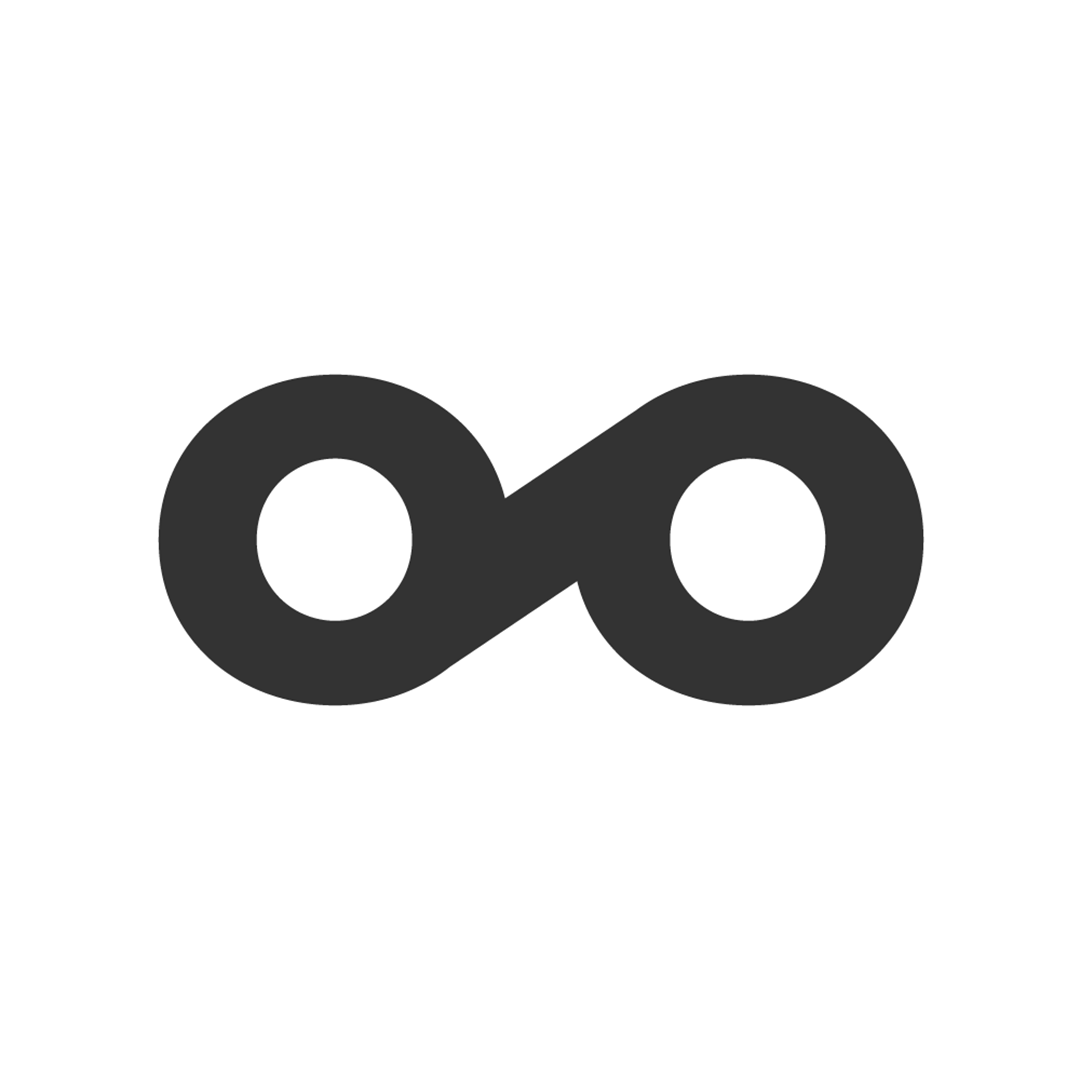Earlier this month a new, cool, free webware application went public - Scrapblog. I found it when I was searching around for slide sharing software, but this one is all about creating multi-media slide shows and presentations from photographs and videos and the like. If you just want to do a slide show of some photographs, there are easier ways of doing that. But if you want to be a little creative, then you really need to take a look at this, because the user interface is one of the best I've seen, and it's really easy to use.
You build you presentation with the Scrapblog builder. This is all drag and drop with the ability to pull in your photos from disk or Flickr, add text, speech and thought bubbles, shapes, frames, and a library of stickers. For each photo you can resize, crop, tilt, add effects like shadows or reflections. It's like having capabilities from PowerPoint and Photoshop, but with a more intuitive interface. Because there are so many options it will take a little time to create the show that you want, but it's very straightforward. You can even add music. When you publish, there are options to embed the slideshow in a number of blogging tools, or your webpage. The site also has social media style sharing. The service is free, and always will be, though they plan to add premium services for printing and licenced content at some future stage. It looks like most of the users so far are consumer oriented, but the user experience and features are so good, I can think of plenty of ways I could use this for presentations.
To try it out I did this little presentation of the last Wiki Wednesday at Microsoft:
The next Wiki Wednesday will be on 6 June near Southwark Bridge, hosted and sponsored by Conchango. Book yourself on to the wiki, and I'll see you there.
link to original post