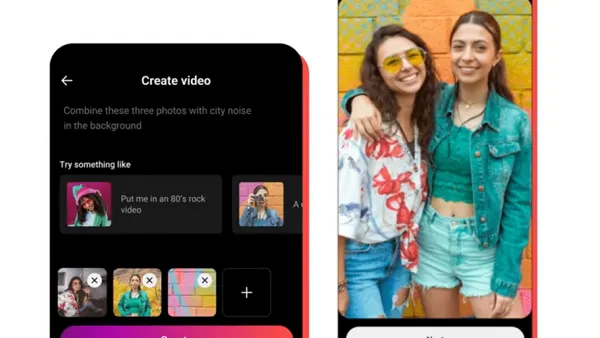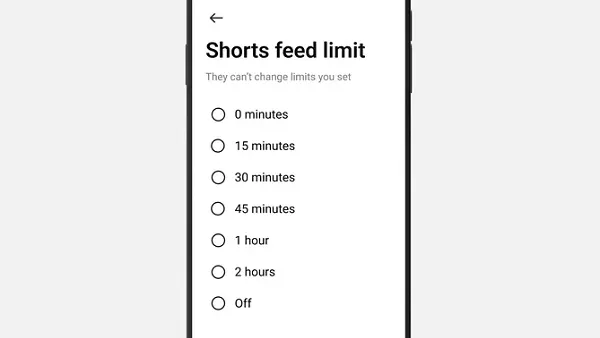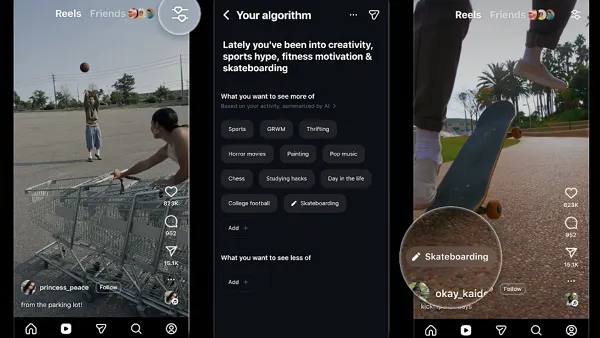Unless you're brand new to Twitter, you've probably been unfollowed several times. If you're like the rest of us, you've probably felt anger, resentment, sadness and most of all, confusion after being unfollowed. (Unfortunately, people rarely send a tweet to say "I'm unfollowing you because...")
Unless you're brand new to Twitter, you've probably been unfollowed several times. If you're like the rest of us, you've probably felt anger, resentment, sadness and most of all, confusion after being unfollowed. (Unfortunately, people rarely send a tweet to say "I'm unfollowing you because...")
Despite the lack of explanation, there are some common reasons you might get unfollowed.
There is a simple, free tool (that you can learn about at the end of this post) that can be a solution to all the problems listed below.
1. You Tweet Too Much
PROBLEM: Lots of posts going online in a short period of time.
TIP: What's most important here is how much you impact people. If you only post five times a week but you post everything all at once, whoever is online at that time might feel overwhelmed by the sudden rush of your posts overwhelming their timeline.
SOLUTION: No matter what the actual total number of times you post is, the solution is to spread things out. Don't clump all your posts together at the same time.
2. You Tweet Too Little
PROBLEM: Long periods of time with no posts.
SOLUTION: Besides finding extra things to tweet, the solution for over-tweeting is similar to that for under-tweeting: spread out your posts. It helps give more visibility to your posts when you don't have a lot to say.
TIP: If you are tweeting about business, also be sure to take a little time once or twice a month to put together some things to tweet about. (If you have trouble finding the time to find things to tweet about, see point #4 below.)
3. You have bad manners
PROBLEM: Forgetting to thank people or sending all your thank you's at once, overwhelming the people following you with a bunch of posts all at once.
TIP: You were probably raised to say "Thank you," right? Being online is no different. If you don't thank people for following you or retweeting you, they're going to notice. A simple "Thank you," along with the person's Twitter name you're thanking, can go a long way to creating a solid Twitter connection. No matter what, always be gracious. And whenever appropriate, be sure to thank people publicly, instead of just privately.
SOLUTION: Use a tool that lets you write your thank you's at whatever time is convenient to you, and then automatically send them at a time that is good for your followers.
4. You have trouble finding the time to post interesting things.
PROBLEM: Finding interesting things to share at the same time your friends or followers are online to can be a real hassle.
TIP: If you like to read or browse online, all you need is a tool that lets you save the most interesting things you find to be tweeted at a good time later. This way you can browse when it's convenient for you, but still share things at a time that's convenient to your followers.
SOLUTION: Whenever you find something interesting to share or say, use a tool that lets you simply save it to automatically post at the appropriate time later.
5. You chat too much with a few people and ignore others
PROBLEM: "Overchatting" will make you appear to tweet too much to the people who can see your tweets, and too little to others. This is because only people who follow both you and the person you are chatting with will see your tweets to each other. So someone who follows you both will see all your chat tweets. Others will see nothing.
TIP: You need to understand how Twitter @replies work. Twitter hides "chat" tweets from some followers, but not all. (Also, you can use this trick to hide them from everyone.)
SOLUTION: Understand how Twitter @replies work, and use a tool to engage people beyond just the folks you are chatting with. That way you can chat away, but still be sharing things without needing to interrupt your chat time.
One Simple Solution
 The ideal tool would have these characteristics:
The ideal tool would have these characteristics:
- Free;
- Automatically knows when to share your tweets later when people are most likely to see them ;
- Saves things to share later with just a click from any browser;
- Automatically spreads out your tweets so you don't seem to be tweeting too much or too little;
- Set it and forget it: Automatically takes care of things no matter what else you are doing;
BufferApp is a free tool that does all these things, and more.
It offers one-click access from any browser, and you can even add it directly below every tweet at Twitter.com on some browsers. (Facebook integration is also coming soon.)
Sign up free to begin benefiting by adding tweets to your Buffer from anywhere and having them automatically spread out for you at times the most people are likely to see them.
Incredibly Multifunctional
Besides helping you keep your followers and giving your tweets more impact, people have used Buffer for everything from sneaking tweets around China's firewall to finding a better way to send replies to people.
Oh, and did I mention that it's free?