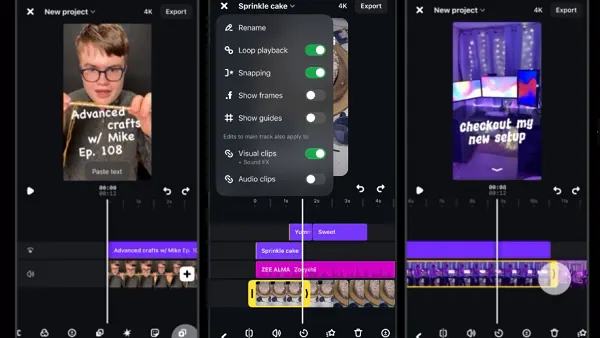WhatsApp’s giving users another way to lock down their chats, and protect their personal data, with Passkey-encrypted chat backups, which will give you more complex options for data access, as opposed to your regular password protection.
Passkeys, which enable fingerprint and face ID login, utilize cryptographic data transfer to facilitate access, with your actual login info remaining on your device. That makes it a more secure access option, and many cybersecurity experts are now recommending that social platforms support Passkey access.
And now, you can enact Passkeys on our WhatsApp backups, so they’re more locked down than ever.
As explained by WhatsApp:
“Passkeys will allow you to use your fingerprint, face, or screen lock code to encrypt your chat backups instead of having to memorize a password or a cumbersome 64-digit encryption key. Now, with just a tap or a glance, the same security that protects your personal chats and calls on WhatsApp is applied to your chat backups so they are always safe, accessible and private.”
Data security has always been a key focus for WhatsApp, even in the face of regulators calling for “back door” access to WhatsApp chats, and this new enhancement will give people even more ways to protect their chat privacy.
Though that may also prompt more calls for WhatsApp to share data with authorities in certain cases. The main concern on this front is that WhatsApp facilitates illegal activity, because no one, not even Meta itself, can access chat data, leaving criminals to conduct their crimes freely in the app.
There have been suggestions that WhatsApp hosts a range of criminal gangs within its circuits, which is why regulators want a way in, but thus far at least, WhatsApp has resisted all calls for any outside snooping.
Which is good for users, and good for the majority overall, though it is a concern that criminals could be using WhatsApp’s massive scale to coordinate and facilitate illegal activity.
But evidently, WhatsApp’s only looking to dig in further on this front, with Passkey-encrypted backups putting another padlock onto its chest of secrets.
WhatsApp says that Passkey locking for chat backups will be “rolled out gradually over the coming weeks and months.”
When available to you, you can switch on Passkeys for your chat backups by going to: Settings > Chats > Chat backup > End-to-end encrypted backup.