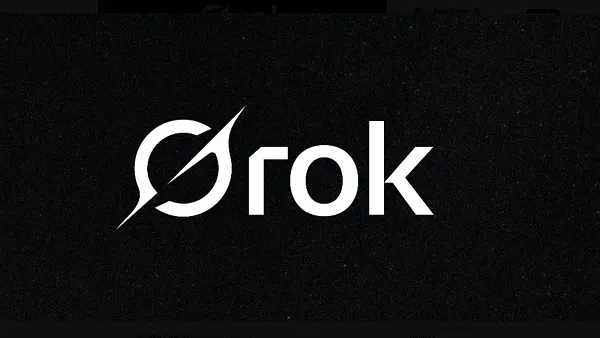YouTube’s expanding access to some of its experimental generative AI features, while it’s also got some new updates for Communities, as per this week’s update.
First off, on AI tools. YouTube says that it’s expanding to various AI editing features, including standalone clips, green screen backgrounds, its “AI playground,” and more.
YouTube’s standalone clips option enables you to generate a Short using AI, while green screen generates backgrounds for your Shorts. AI Playground, meanwhile, is a centralized hub for YouTube’s latest AI tools and options, which YouTube launched earlier this year.
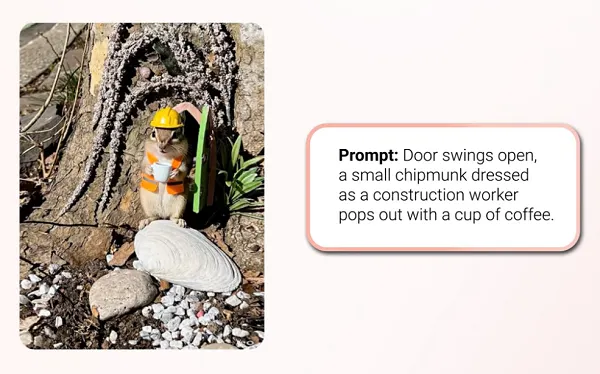
And now, more creators will be able to access these features, as YouTube continues to expand access to its AI tools.
YouTube’s also rolling out an improved image-to-video process, which enables you to animate your still images.
As per YouTube:
“Now you can create a prompt from scratch, watch your memories come to life, and even add speech to give your video a voice.”
That could be an interesting addition, providing all new ways to create with YouTube’s evolving AI tools, though YouTube has presumably also enacted restrictions on the use of such with copyright-protected characters and scenes. That quickly became a key use case for OpenAI’s Sora app when it was launched a few months back, but it has now implemented new rules to restrict such prompts.
YouTube does have rules in place around the use of its gen AI features, but it likely also has certain images that it won’t animate through this process.
YouTube’s also rolling out a “speech-to-song” feature, which will convert regular speech into a musical-like mix, as well as the ability to add lyrics and vocals within its Dream Track experience.
It’s also upgrading the AI power behind Shorts generation, with Google DeepMind's V3 model now powering its Shorts AI models.
“This upgrade from V2 lets you create videos up to 8 seconds long, previously 6, now with synchronized sound effects, ambient audio, and speech.”
So more AI, direct in-stream, for more AI-generated content. Which may or may not be a good thing, depending on your perspective and usage.
And we’re not done with the AI updates yet.
YouTube also recently added Google’s latest Veo 3 Fast model to YouTube Create, its separate video editing app, designed specifically for Shorts creation.
YouTube says that the addition of Veo 3 capacity can be especially helpful for generating shots that you didn’t get.
“With the Veo 3 Fast model in YouTube Create, you can generate vertical video clips while controlling the lighting and style to simply get the shot you need.”
YouTube Create also has an “Edit with AI” feature, which can create videos from your raw footage, including music and effects.
Which are helpful additions, though YouTube Create is still only available on selected devices, in selected regions (more info here).
YouTube’s also switching from channel names to user handles as the main identifier in more places in the app:
“Up until now, channel names were used as the identifier for channels across live chat and channel memberships on main app and YouTube Studio, [but] now, a creator's handle will be shown across these services as their identifier.”
So your handle will get more priority, which could be a motivator to update your name to better reflect your channel.
YouTube has also announced some updates to its Communities feature, which it says is helping many channels drive more engagement and growth.
“An internal experiment in early September 2025 found that channels with YouTube Communities enabled saw, on average, an increase in post impressions and likes on their channel.”
Which makes sense, as it’s another opportunity to engage your audience, and that could be another consideration for your channel.
YouTube recently made Communities available on desktop, while channel managers can also now access community settings and moderate posts from the Communities page on desktop as well.
YouTube is also giving channel managers the capacity to pin a post to the top of their Community (on mobile), which YouTube says will help to “set the tone and shape the vibe of their space,” while creators will also now be able to like viewer posts in their Communities.
Finally, YouTube is also rolling out shareable Community links, which will make it easier to refer people to your channel group.
“Links are now available on the main YouTube mobile app. Creators can access their links via the three dot menu on their Communities pages, then share the link on social channels to invite more people to participate in their communities.”
So a big focus on AI generation and Communities this week, which adds more considerations for your YouTube process.
I mean, I’d be hesitant to post fully AI-generated clips, but then again, if you have a good concept, you now have the capacity to at least test and see what it might look like within the app.