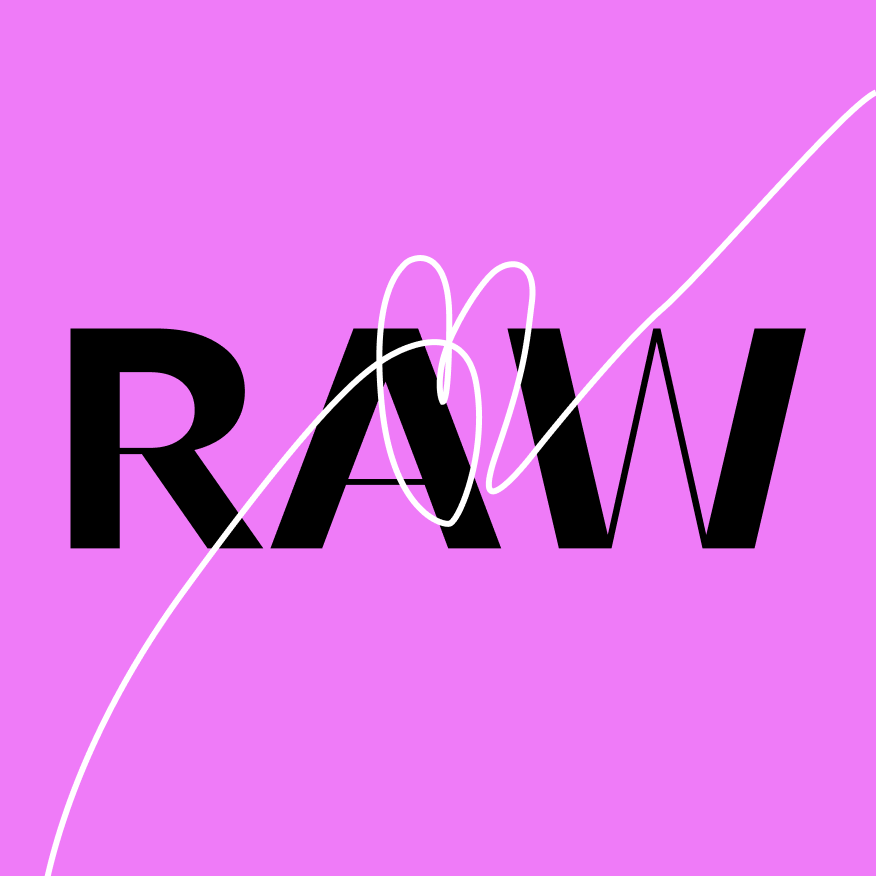We are about to test Liferay Social Office interally here at Moho in Groningen.
This Open Source software almost meets all the parameters I was looking for and I am sure will streamline internal tasking, collaboration and build more 'teamness' at the company.
But the biggest hurdle in implementing new software such as this is convincing people to use it. Some basic training is required to make people comfortable using it, and if people don't feel comfortable with the software, they simply won't use it. Employees should be given incentives to contribute and the rewards could be either financial or psychological.
Shifting a corporate culture from being competitive to being cooperative is no small undertaking but the staff is young here and more easily adaptable than Gen X'ers like me - and if the software used (built internally or from and outside vendor) has well-built, intuitive and intelligent architecture, the learning curve should not be that steep.
My original synopsis on needs:
The new collaborative work/communication/tasking product(s) should allow management (and staff in certain cases) to:
1. ...assign track-able tasks to individual and/or groups of staff and define what is urgent. Include management and staff alerts by email and Gizmo (see #3). The idea is for management to better plan their tasks and duties, that of staff, as well as projects and, most importantly, track the progress. Management needs to see what the team is doing and what they need to do, discuss stuff that they are working on and generally have a firm grip on what is going on and what needs to go on. In my opinion, the current system of email alone is not a very good tool to manage projects and tasks in the company. Especially with current projected and anticipated growth.
2. ...create Wikis (with WYSIWYG and Versioning, Revisioning) to start building corporate information database - documents on nuts and bolts of company. It's my experience that when management and staff take time to write down and better define their role and duties they instantly increase performance. Company Wikis also build an excellent knowledge database for incoming staff and management - thereby making it simpler to integrate new people into the company by providing them with the data needed to do their work and understand the work of others.
3. ...instantly communicate with other management, staff and possibly clients and vendors - using free Gizmo (Skype-like tool with Instant Messaging, Two-way SMS, Group Chat, Voicemail, Call Recording, Chat History, File Transfer. Video Calling, Conference Calling) for text-based and audio discussion and interaction in real time. The problem with using email as a core tool for communications is - it tends to create lag time from the top down because of uncertainty if, when, and how emails are being read and interpreted. Trackable, loggable real time communications allow for the instant addressing of issues. The reason for using Gizmo as opposed to Skype is to deter and cut down on staff social communications via the more common Skype.
4.
Install an ethos of collective intelligence within the company - which
is shared or group intelligence that emerges from the collaboration and
competition of many individuals. This can be done by offering the
ability to share news, research, event information via threaded
discussion. For instance - a sample thread may be on data and image
sources for copywriters for a new artist or concert.
Software(s) should/could have collaborative management of tasks and
documents within a knowledge-based business environment so workers can
communicate, evaluate, prioritize and study their work load and should:
1. have easy browser based workflow management - with a drag-and-drop modulized user home page for each staff member with all their productivity and information tools at their grasp with integration of built in a news management system, where "company news" can be published on all home pages.
2. have the ability to add or remove application functionality to suit requirements via a dashboard and widget framework
3. have an instant messaging, real time collaboration tool such as Gizmo
4. have a tasking tool to schedule, track, and chart the steps of tasks, projects and duties as they are being completed - includes issue/ticket based worklog, weekly planning and and daily/weekly/monthly timer based recording.
5. inclusion of electronic calendar integrated with tasking tool, CRM and David Infocenter to create visual shared and individual agenda and automatically notify and remind group members of tasks via email and Gizmo alerts
6. possibly have desktop sharing for training new staff and meetings.
7. have the ability to create new permission-based Wikis (with a WYSIWYG Editor for easy content authoring) to create content in a matter of minutes and make updates fast and easy. All relevant editors and lists should have a corresponding "printable version", which can also be in PDF format.
8. include outgoing RSS for staff and management to allow tracking of tasking, documentation ect. (''subscribe to this feed'' button)
9. have integrated file management capabilities; graphics, documents, etc at the project/tasks entry points as project/task attachments. With Versioning, file locking, authoring and classification supported.
10. have user/staff reporting - most active, content creation, etc. as well as export report capabilities
11. have permission system ranging from wide open Wiki -edit mode to granular user and page level access and be able to create custom access permissions for groups of users, as well as control access by different groups at the section or page level 12. have full text search, search by section or sub-section, the ability to tag pages with additional keywords for improved search and display, and control search results based on users assigned access levels. Staff will only view the sections and pages they are authorized to view.
13. have threaded discussion support for projects, procedures, products, ideas, best practices - which can later be added to Wikis
14. have the ability to share news, research, product information via threaded discussion
15. Consider the use of a voting system for contributions to discussions.
Liferay Features.
We take the best of social networking and content management and
package it into one neat solution. Whether you're in the same room or
in different hemispheres, Liferay Social Office can revolutionize the
way you work without forcing you to change.
Work from the Desktop
Liferay Social Office lets you work from your desktop. It features integration with Microsoft Office, which means that when you update files and documents from your local drive, they can be automatically uploaded to your Social Office online.
Liferay Social Office makes use of publicly available Sharepoint
protocols to allow users to open, save, version, lock, and share
documents directly between Liferay Social Office and Microsoft Office.
This opens up new ways of integrating desktop workflow with web-based
collaboration and document storage. For example, a marketing team
working on a new product campaign can store Powerpoints, brochures,
copy and graphics in a Social Office workspace's document library and
brainstorm ideas using our integrated IM, Wiki, and Forums.
Document Library
Liferay Social Office acts as a web-based shared drive. Instead of
worrying about multiple copies of the same document and duplicate work,
use our secure Document Library to centralize and organize all your
files. Time-saving features are built in, including multiple file
uploads and familiar desktop folders. You can even change a file's
format at the time of upload (ie, .doc to .pdf).
Team Calendar
Create, manage, and search for group events using the
community-based calendar with task lists. Events can be shared across
different departments, and event reminders can be set up to alert users
of upcoming events by email, IM, or SMS.
Wikis
Beyond document sharing, Social Office provides full-featured Wikis
to facilitate communal information capture and gathering. Team members
can easily start new wiki entries to build up a team's personal online
encyclopedia.
Blogs
Convey information and facilitate conversations around blogs
directly. Liferay's Blogs provide the best features of modern blogging
tools and allow you to keep up with everyone's thoughts and activities
via dynamic RSS feeds to your email or a "Recent Blogs" display.
Message Boards
Message Boards are a perfect solution for facilitating conversations within a department or project team that is collaborating around shared ideas, or for capturing and sharing the tacit knowledge of your workgroup.
Liferay's Message Board tool rivals standalone products in its feature set with RSS alerts, email-based subscriptions and replies, and tie in with activity tracking. Liferay's Message Boards are secured by our granular system of authorizations which grants varying levels of control to administrators and users.
Sites
Sites are separate, secured areas you can create in Social Office that can be used for the various departments or teams within your organization. Each Site has its own set of collaboration tools (wiki, message boards, blogs), shared calendar and shared document library.
Creating a Site is simple and can be completed with no page refresh! Create as many spaces as you like and as you need.
Email
Instead of toggling between Liferay and your preferred email client, simply send and check email directly through Social Office.
A full AJAX-based webmail client can be configured to interface with many popular IMAP email servers.
Instant Message
Built-in Instant Messaging gives you access to all logged-in team
mates. Chat boxes stay at the bottom of your screen as you navigate
through Social Office and conversations remain secure behind your
firewall.
Activity Tracking
See what everyone is up to. Activity tracking keeps tabs on personal and team activity and displays this information in various "Recent Activity" viewers for each specific tool, for all items tagged with a certain key word and on a Facebook-style Activity Wall.
Tracking works for wiki entries, blogs, message boards and recent activity in the document library!
Announcements & Alerts
Broadcast messages to different group of users whether they are simple announcements or "newsletter"-like in purpose.
Each person can control how they receive alerts: via portal-based web alert, SMS, Email or any additional delivery mechanisms configured by the portal administrator.