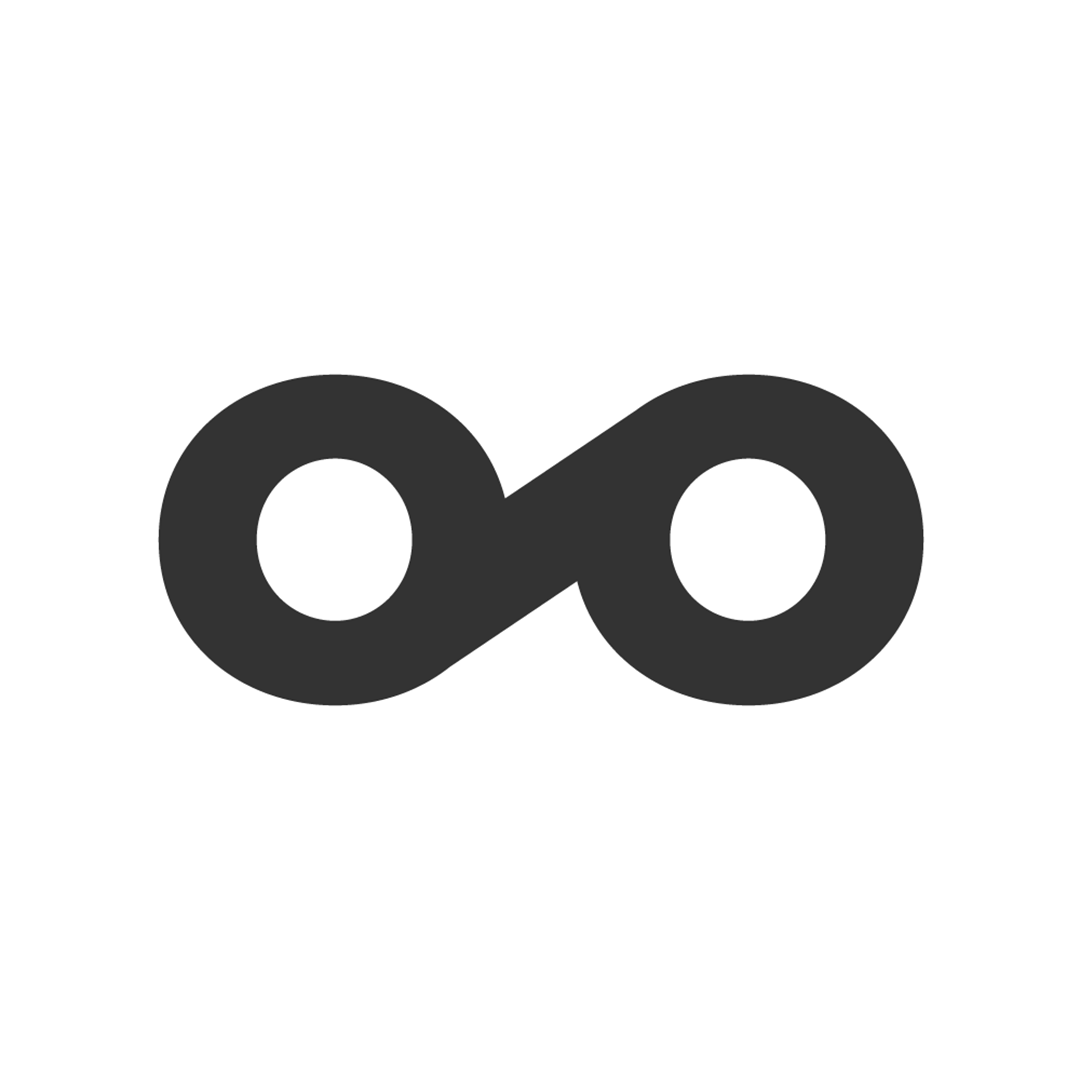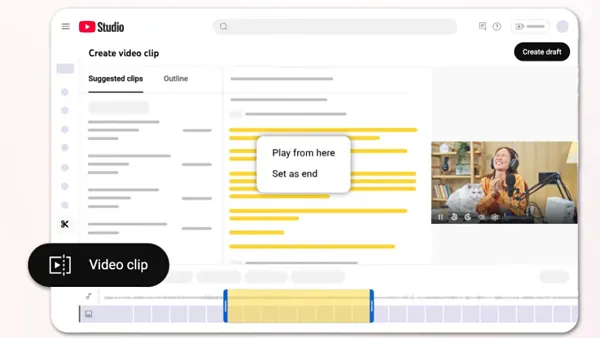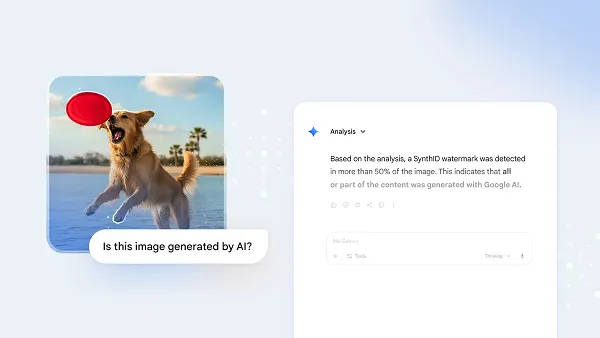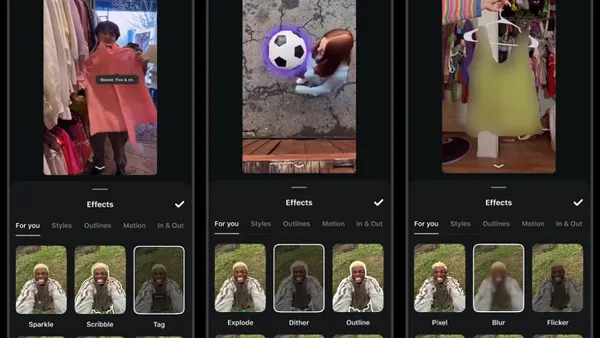Branding is everything for your company. A consistent brand across your various (and many) web channels is absolutely essential since it will tie everything back together. Marketing on the Internet has grown beyond companies simply having just a website. The more touchpoints you have in your web strategy like email marketing, online advertising or even social media, the more important it is to have an effective branding strategy as well. Without it, you will just wind up confusing your audience and that will lead to less conversions. People want to know that what they are seeing online is tied directly with what they're seeing in their emails or on the search engine. Make sure that your branding is right and properly placed.
So while we're prone to working on a branding strategy on our website and more traditional web marketing, one thing that you should NOT brush off is any opportunity to brand your pages and this also includes any social media profiles that you might have such as Facebook, MySpace, YouTube or even Twitter. And while you have some flexibility with most of the major social networks to incorporate your own branding, the one you have the most customizable control over is with Twitter. But as a business, are you making the most of your Twitter profile and are customizing it in the most effective way? Here are some great tips from design publication Smashing Magazine on some best practices & tips on how to design effective Twitter backgrounds.
Understand the nuances of your Twitter page
There are free sites and services available on the Internet that will help create "custom" backgrounds for your Twitter profile and if you don't have the time or the energy to create one, then you might consider using them, but you should be aware that by using a third-party service, you'll be subjected to incorporating their branding on your profile background...not really that professional looking. For companies with a designer or someone with equal skill in-house, then a completely custom design should be your route.
As you can tell from the above graphic, one definitive fact with every custom Twitter background is a set fixed width for your Twitter timeline. In this case, it's 765 pixels and it's also centered on the page no matter how wide your screen is. You could have a resolution of 1024×768 or even 800×600 and yet your main content area will be centered on the screen. According to Smashing Magazine, other things to keep in mind include:
- timeline background constantly being white
- menu bar background is always going to be white
- footer bar background will be white
- you cannot get rid of the Twitter logo - it will always be located in the same position
- your picture can be changed
- text and link colors, sidebar background and border colors can be changed
- create your own background image - it can be a tiled image
- background image start position is always top-left corner
Make the design one big cohesive design
We all know that this Twitter thing isn't a custom service created by your company (unless you're Twitter) and we're all used to the Twitter.com URL, but that doesn't mean that you shouldn't put forth the entire effort to make it one seamless branded page.
As you can see in the above example, you start out with a page that can very well mirror that of any of your campaigns or your own company brand.
Pictures can say it all
If you don't do anything with your Twitter profile, then the only thing you have going for you in the sense of a picture/image is with your avatar. And other than that, your profile would look rather plain and unoriginal. However, the flexibility that you have with your background is pretty good. Be creative with how it looks and include some images that complement your brand in some way, shape or form. Just look at how MailChimp did their background...it's fairly representative of the brand and while simple, still has a positive effect on the profile page.
Add some relevant and personalized info to your background
Your Twitter background is an open canvas. You can put whatever information you want to. If you're a creative business, maybe you want to have your background reflect that and if you're more corporate or professional, then you want to have a background that shows that people are dealing with someone who knows what they're doing. Regardless, don't be afraid to include relevant and personalized info on there. Smashing Magazine suggests that you could include content like more information about you or your business. Others have included other contact info like how to find them on Facebook, Flickr, what their blog or website address is. Whatever you can't fit into the default space on your Twitter profile, then make use of it on your background.
Don't feel compelled to clutter up your background
While some tips and best practices may say that you should include this information here and there, another perspective that you should consider is "less is more". What's the focus on Twitter? Your timeline. You want people to look at that and follow you. With a "less is more" approach, you can be more minimalistic with your background and just have more focus on your profile - if people want to learn more about you, there's always that one web link on your profile that can help people find your other social media channels.
Put info in a memorable way
Find a way to make your information and design into a piece of art. The information has to flow together in a very nice way, but make sure that it's just not placed there in a conspicuous way. Rather, you're going to need to make it memorable for your audience. As Smashing Magazine says, this will allow you to create an environment, "show your personality and provide additional information".
Got any other tips?
You can read more tips and best practices on how to design your own Twitter background on the Smashing Magazine article by clicking here. But these aren't all the best practices or tips....do you have any to share?