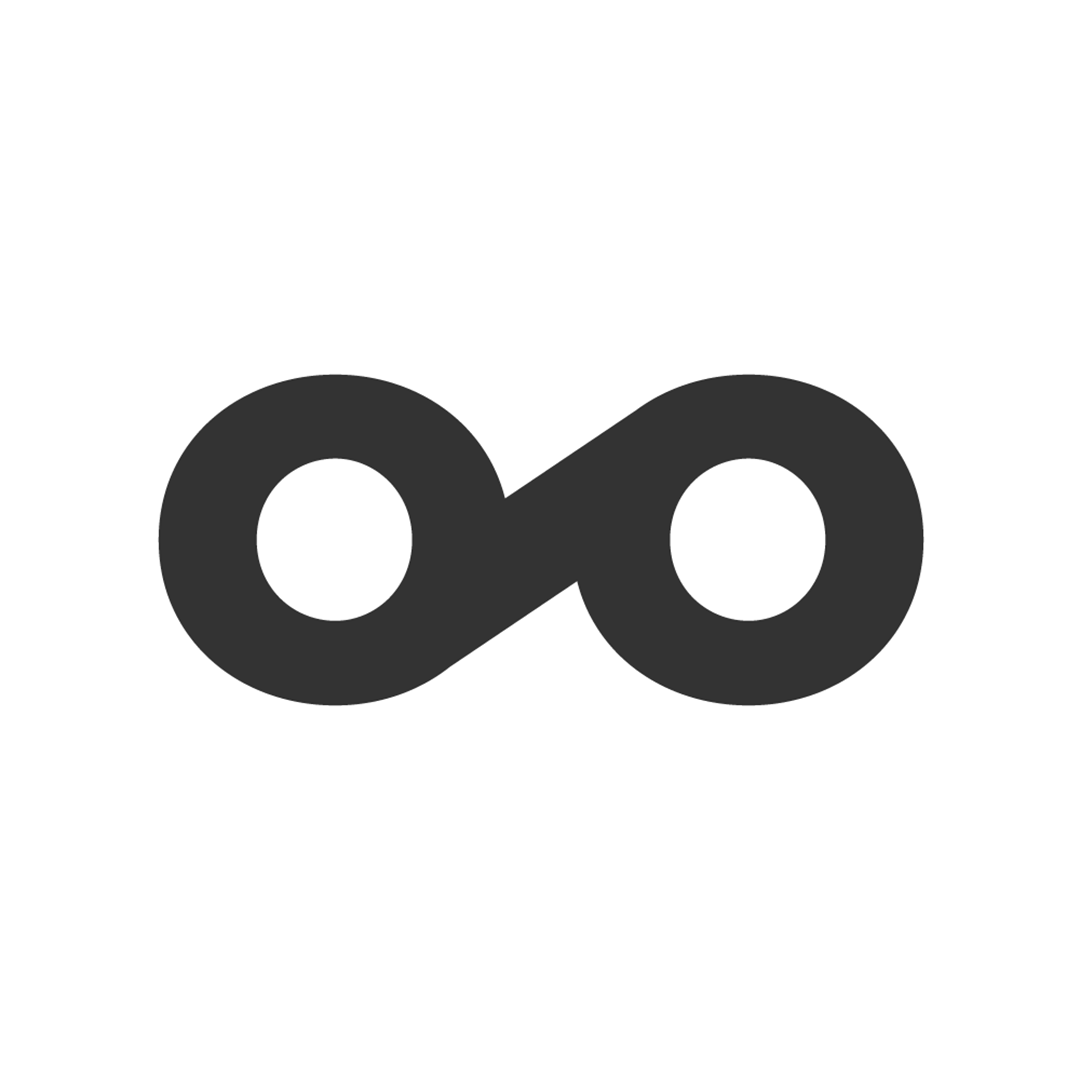After exploring all the tools available to arm businesses, agencies and conversationalists, it is clear that such searching lacks clarity. Choosing the right tools is important and, in many ways, the saying: "don't keep all your eggs in one basket" can be a double edge sword.
There are a hundred ways to measure social media. Focusing on just one powerful tool may limit important information and analyses. Yet having one tool will help you organize information in one place, giving you an advantage of looking at consistent data rather than trying to decipher the means from multiple tools that lack compatibility.
It all comes down to these questions when deciding on the right tools:
- How soon do I need answers?
- Does my job require me to analyze? Monitor? Engage? All of the above?
- What is the budget?
- Am I looking for cost-effective or time-saving?
I hope to define some of the popular and most widely used tools available for dashboards, analytics, monitoring and rankings for social media. With the help of About Analytics and my research, I present tools that I use, feel that are valuable or tools I recommend clients use. When reviewing these tools, remember that a tool is only as great as its use. Some tools are designed for one purpose, while others are an all-in-one package. You will need to decide what tools are aligned with your marketing objective and budget.
Ranking
I like to consider these three as credit bureaus of social media. I use them regularly with clients and testing them myself. They all have one thing in common, they give you a number to justify how much impact you have in the chatersphere. It can be hard to justify to client or even to yourself that your score means something. In my opinion, these are the best standardized tools for ranking.
Klout - Free
Synonymous with the standard of social media, Klout has defined criteria that titles people and businesses. Although there are minor flaws (check them out here), it is a tactile tool in ranking one's "Klout." Klout will dig into Twitter, Facebook, Youtube, Foursquare, LinkedIn, Flickr and a few others to determine your social impact.
Twitalyzer - Free for analysis $5-100/month for advanced features
Only for Twitter, as the name states, the free version of Twitalyzer has 35 metrics to look at such as engagement, impact and generosity. The paid version allows for advanced functions such as automatic discovery, API capability and tracking any account such as competitors or potential customers in addition to exporting data. Anyone can analyze their Twitter account and it will generate a standardized number for how much impact one's twitter account possesses.
PeerIndex - Free
PeerIndex is very similar to Klout and Twitalyzer. It aggregates information based on a Twitter, Facebook, LinkedIn, Quora, and blog accounts and organizes information based on topics and then three points of interest: activity, authority, audience. It also displays how your posts topics correlate with other topics.
Try to use all three since they all have something different to offer and rank differently. You will have to be judge if you have the time for all three or pick one or if you should use paid software to analyze performance but again, there is a the trade-off of not being able to rank against other brands using paid software such as Unilyzer.
Best used by: Everyone.
Analytics/Monitoring for Web
Google Analytics - Free
A powerful, yet free tool to monitor site traffic, and then some. It is especially helpful when using Google's Adwords, using it to track campaigns or building custom reports. It is quite popular, owning 62% of the web analytics market share according to About Analytics. This is the go-to website monitor. I have had great success with it and it typically suits everyone's needs.
Best used by: Business/agency users who do not require complex analytics, just answers.
Clicky - Free for basic version and $5-25+/month for more tools and traffic
Clicky has tons of metrics, great for campaigns and it's simple to use. Similar to Google Analytics but has a few more bells and whistles along with some technical information such as detailed visitor information and integration with other platforms.It comes down to time consumption, but when you need answers now and you are fumbling through data to trying to find something, it is helpful to use sometime simple. Choose a web analytics tool that meets your needs. If you cannot devote the time to fully appreciate the value of what the tool offers, it is not worth it.
Best used by: Larger businesses/agencies who want more depth in their web traffic analytics.
Omniture Site Catalyst - $unknown
They say their software is the "One place to measure, analyze, and optimize integrated data from all online initiatives across multiple marketing channels and technologies." But even more compelling, they have marketing attribution, which allows clients to compare marketing channels, a brilliant insight to have when you don't know what is working. Even more remarkable is you can set up automatic event triggers when performance metrics hit a threshold. With further integration with social media, it is best utilized when the final destination or call to action is a website.
Best used by: Big brands/businesses who need to know all, see all and act quickly.
Dashboards
TweetDeck - Free
TweetDeck is a solid platform for desktop, iPhone, Android and Chrome to monitor Twitter, Facebook, MySpace (really?), LinkedIn, Foursquare and Google Buzz. It threads all conversation in different windows and can be organized by different accounts, which is helpful if monitoring different personal or client accounts. Pop-up notifications are very helpful as well with the desktop version. The panes can include mentions, feeds, and even searches can be updated automatically in real-time to follow hashtags and other keywords.
Best used by: Personal conversationalist or small businesses that focus on social media.
HootSuite - Free, $5.99/month for pro for enhanced integration with social media analytics
I use TweetDeck for personal use but HootSuite is great for agency side. I was able to play with some of the features when they were still in beta mode but as of now, I do not use the paid version. The pro edition integrates with Facebook Insights, Google Analytics along with monitoring of social reach and sentiment. Their enterprise can cost a whopping $1499 for more members and reports. There is also user collaboration where you can have additional members monitor accounts, which is great for agencies. However, with this user collaboration, mixing personal and business can be synonymous for getting your ass fired like Chrysler did with their social media agency. Otherwise it's a phenomenal platform that takes TweetDeck and made it great for businesses and agencies.
Best used by: Agencies with multiple clients or businesses with large online engagement.
Tap11 - $unknown
Tap11 is like Klout/Peerindex on steroids. It has some great analytics such as demographics and specific views on rich media and helps manage social accounts. It is limited to measuring metrics on Twitter and Facebook but can post content to other networks such as LinkedIn or Youtube. It is an all-in-one tool
Best used by: Brand/Businesses that focus on just Twitter and Facebook.
Analytics/Monitoring for Social Media
Visible Technologies - $unknown
Visible Technologies have produced a very powerful monitoring and analytics tool that is designed for high traffic brands and businesses that claims to be the only enterprise ready platform for monitoring and analytics. It uses relationship and tabulation techniques to gain deeper answers and monitor popular trends in relation to keywords, topics and the brand/business.
Best used by: Large agencies/brands/businesses.
Unilyzer - $24-99/month
Unilyzer is similar to Social Report in the sense that they are designed for social marketers but they have minor distinct differences. Without going into too much detail, Social Report is better for agencies or businesses who set up campaigns, this allows for a more accurate ROI while Unilyzer is great at tracking all data across more social media networks. Unilyzer tracks performance for each network and will give you a "U" score which is similar to Klout or PeerIndex.
Best used by: Small/medium businesses who want to track performance.
Radian6 - $600-4000+/ month
A mix of all monitoring tools that are integrated through most mediums. It is similar to blending Klout, Twitalyzer, Google Analytics, Social Report and a few more all in one. Radian6 is the ultimate social media analytics and monitoring platform. The tools and data are native and are built on the same platform to deliver consistency and get the toughest questions answered.
Best used by: Businesses and agencies who need the best information now who have the money to burn.
Social Report - $9-159/month
A low-cost but value packed social media analytics platform. It has most of the tools needed to get the job done like the giant social media monitors but much simpler to use. Whatever it lacks in function, it makes up for in value. It tracks performance in the form of graphs that integrate with other networks to find out which ones are doing well and which ones need more work. ROI and campaign management are huge features that can get you the information you need and custom reporting are helpful to giving clients updates or making the next marketing decision. A solid platform for any agency but misses a few features that would be found in more expensive tools. Regardless, it is easy to use and user-friendly, not to mention all of the fun graphs.
Best used by: Agencies but helpful for businesses too.
Squawq - free
Originally built by the Colle+McVoy agency, it is a free Twitter analyzer used to "quantify and analyze Twitter conversations." I use it occasionally because it is great at organizing popular tags and keywords in a nice tag cloud along with popular authors and links. It has a major set back when looking at larger, more popular keywords such as "Facebook." It only obtained one minute of conversation or around 500 mentions. It seems that is it capped to minimize server strain.
Best used by: Personal conversationalists but great insights for low/medium activity businesses.
What to Choose?
These were only a few of the many solutions available. There are many more out there and About Analytics does a great job at ranking all of them and sorting them by uses. But remember, the tool is only as great as its use. If it does not meet all of your needs, consider another one, unless budgeting or other constrains restrict you. Try them all out, most of them all have a free trial. Reviews, awesome demonstrations and discounts won't do it justice. Thoroughly test out features and ask questions or if you are limited on time, consider working with an agency or a consultant for help.
Disclaimer
None of the companies mentioned and/or reviewed in this post have compensated me in any way. I will specifically state the products I have used. The purpose of this post is to highlight tools that I feel are the most valuable. I chose only a few to review because of the sheer number of the available tools out there.