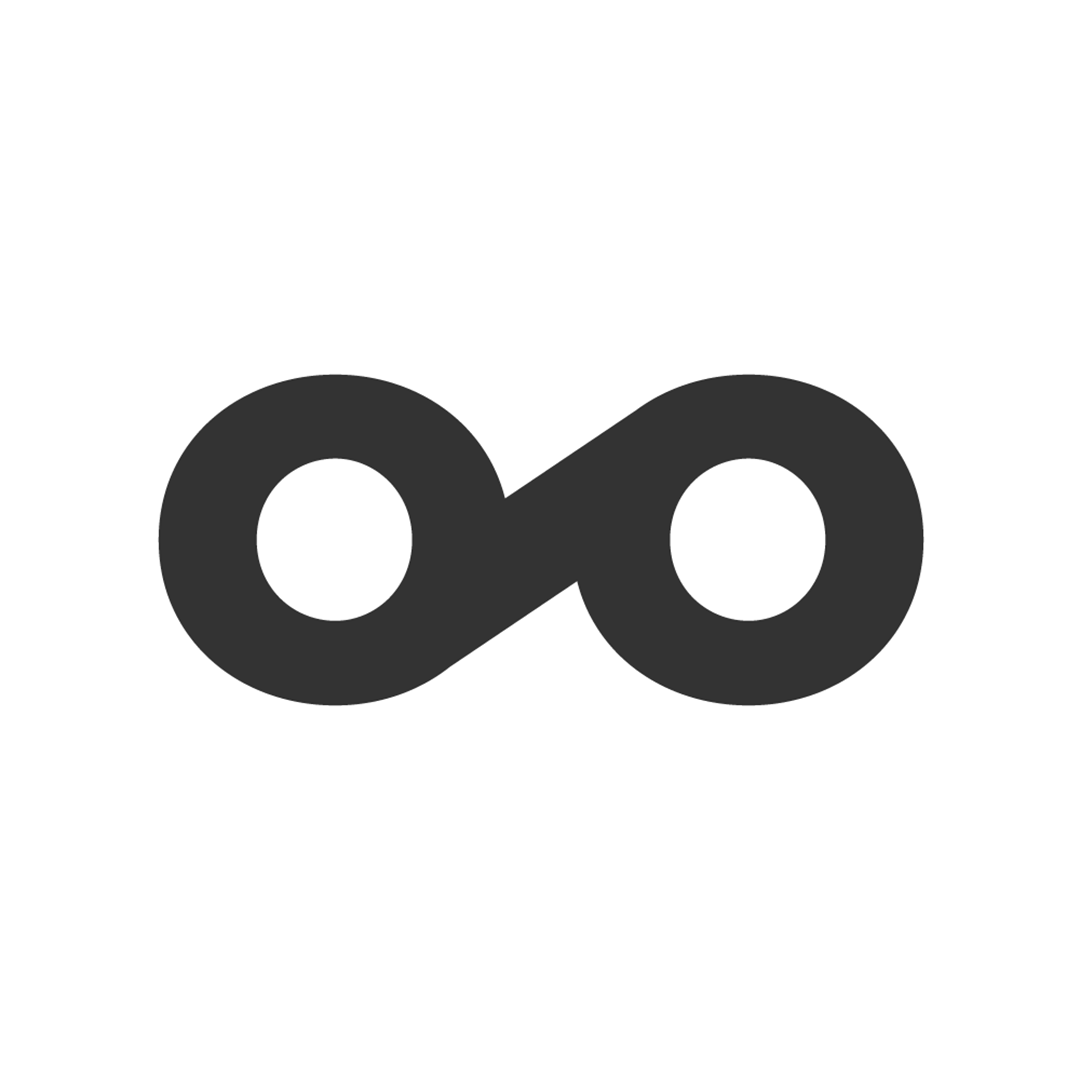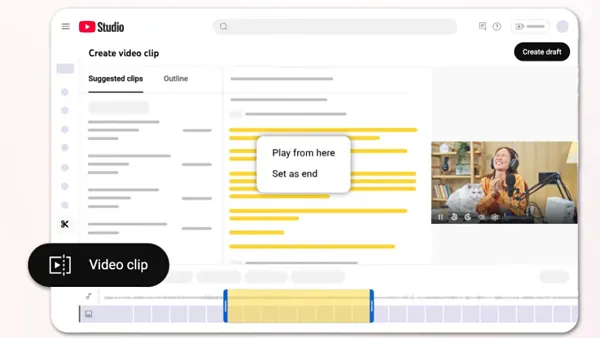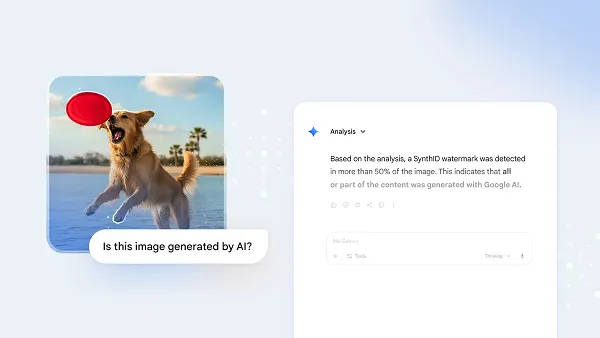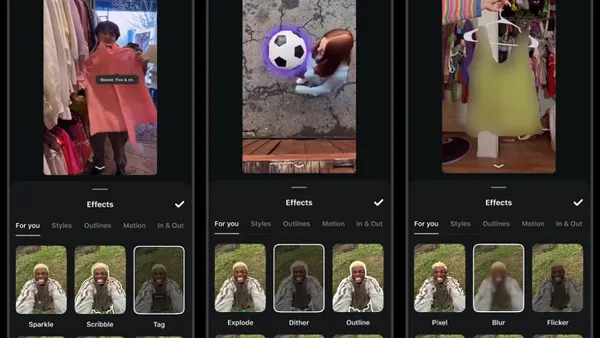So you started a Facebook page and even managed to gather a few fans, you might be wondering how to keep those fans engaged so that your page is not forgotten. A great way to keep your page relevant is to post quality page updates that invite your fans to like and comment on them. Not only will you get more awareness for your brand, but your "EdgeRank" will improve as well.
EdgeRank is a filter that decides which updates make it to your fans' news feeds and which get cut. Take someone with a thousand friends on Facebook that is also a fan of a hundred pages. If every post by every friend and every page appeared unfiltered in their news feed, it would be difficult to keep track of it all. EdgeRank is a scoring mechanism to decide which updates are important.
When a person likes a post or comments on it, that indicates to Facebook that the person is interested in receiving more updates from that page in the future. In other words, when your post does get a chosen to appear in a fan's news feed, that's your chance to improve your EdgeRank by making sure that the user will like or comment on that post. If it gets commented on or liked by the fan, that works as an indicator of quality, improving the chance that your future page updates will be seen by that fan.
Therefore as the maintainer of a Facebook page, posting things that encourage fans to participate by liking and commenting on those posts seems like a good activity to focus on. Only Facebook knows how this system really works in detail, but it seems safe to assume that likes and comments play a big role in it. It seems reasonable to assume that posting things that fans like will also increase the overall reputation of the page, perhaps giving you a better initial EdgeRank for your future posts across all users. Now Facebook knows that posts from you are worth showing.
Therefore it is in your best interest to encourage as much interaction with your page feed updates as possible. Consistently coming up with engaging posts soon starts consuming a lot of your valuable time, especially if you manage multiple pages. To ease this workload there are apps out there that can help you improve your EdgeRank either by helping you post more, or by helping you get more more comments and likes for your posts.
Making quality posts a time-consuming task, but there are a few tools you can use to ease your workload. Most of these tools come in the form of Facebook page apps. What are page apps? They are plug-in sections that you can add to your Facebook page. Depending on the app they may make it easier for you to post content to your page, may provide a new section on the page for your fans to interact with. Some more advanced apps can even post content for you.
How often should you post to your feed? Answers to this vary, but once you decide your posting schedule, how will you stick to it? Instead of trying to remember to post regularly, make your life easier and pre-write posts. PostCron makes it possible to automatically post things to the fan pages you manage at some future date, helping you maintain an even posting schedule. Using it is simple. First go to
http://apps.facebook.com/postcron/, then click on the blue "Go to App" button at the top of the page. You are now in the PostCron app, but still need to give it permission to manage your pages. To do this, click on the orange "Login!" button and accept the requested permissions in the popup. After this you are all set to start writing scheduled posts to any page you manage.
<<picture>>
Wouldn't it be great if you could get something automatically posted every week that fans would be naturally inclined to interact with? "Fan of the Week" does just that. As the name suggests, every week one fan out of those who interacted with your page gets the honor of being "fan of the week", encouraging everyone to participate more. Adding the app to your page is exceptionally easy. Just go to
http://apps.facebook.com/fanofthe/, click on "Choose Page to Add to" to select the page where you want the section to appear, then accept permissions and you are done. The page section and announcements are fully customizable.
<< picture >>
Ask your fans for feedback, and they might just tell you something valuable to improve your page. One simple way is to solicit feedback is just to post about it on your feed. You might not want to keep posting such a message constantly, so to make sure that no feedback is missed, a page section for it might be in order. Fan Voice does just that by adding a feedback tab to your page. To add it, go to
http://apps.facebook.com/fanvoice/. After accepting the permissions, click the "My Pages" link at the top to choose the page you want to add the tab to.
TAB FUSION
To add this, go to
http://www.tabfusion.com/signin.php, log in and you will have access to numerous apps to enhance your Facebook page with. These mostly include apps that help you surface content from other social services you are using like Tumblr, Twitter, Posterous or YouTube. With a VIP upgrade you can use your own icons, otherwise usage is free.
TWEETS FOR PAGES
This app does what you might expect, it surfaces your Tweets on your Facebook page. You can install it by going to
http://apps.facebook.com/tweetstab/. The app page has very clear video instructions on how to add the app to your page. The benefits here are obvious, content you post on Twitter also gets federated to your Facebook page, reducing your effort if Twitter is a big channel for you.
POLLS TAB FOR PAGES
Polls are an easy way to connect with your users on almost any topic. For users it is an effortless way to interact with your page. For you it is a way to keep your page on your users' minds. "Polls Tab for Pages by SocialAppsHQ" makes it easy to add polls to your pages. It also comes with a simple video explaining how to add it, just go to
http://apps.facebook.com/pollstab/ to get started.
RSS GRAFFITI
If you already have a site with an RSS feed, why take the extra effort to post that content again on your Facebook page if you can do it automatically? RSS Graffiti lets you do this easily. To install the app on your page, go to
http://apps.facebook.com/rssgraffiti/ and click on the blue button to authorize the page. After you have given it permissions, you can choose which pages you want to manage. Just select a page from the tabs on the left, then click on "Add RSS Graffiti to this Fan Page". You will be prompted to confirm and need to authorize some more permissions, after which you can add your RSS feeds to the page.
YOUTUBE CHANNELS
If you already post some content on YouTube, why not automatically surface it on your Facebook pages as well? This app is not free, it costs $55 per year. That's what the "YouTube Channels" app is for. To add it to your page, go to
http://www.facebook.com/apps/application.php?id=158587972131, click the blue "Go to App" button, grant it the permissions it requires and then select the page to install it to. After that you can input your YouTube username to have your videos automatically surface on that page.
VIMEO TAB
If your videos are not on YouTube but you use Vimeo instead, give Vimeo Tab a chance. You can add it by going to
http://apps.facebook.com/vimeo_tab/. The app makes it extremely easy to associate your pages with your Vimeo us
Making quality Facebook fan page posts can be a time-consuming task. Luckily there are many Facebook page apps you can use to ease the workload. What are page apps? They are plug-in sections that you can add to your Facebook page. Depending on the app they may make it easier for you to post content to your page, may provide a new section on the page for your fans to interact with. Some more advanced apps can even post content for you. Here are some recommended ones to try out.
POSTCRON
How often should you post to your feed? Answers to this vary, but once you have decided your posting schedule, fans will expect you to stick to it. Instead of trying to remember to post regularly, make your life easier and pre-write posts. PostCron makes it possible to automatically post things at a set future date, helping you maintain an even posting schedule. Using it is simple. First go to http://apps.facebook.com/postcron/, then click on the blue "Go to App" button at the top of the page. You are now in the PostCron app, but still need to give it permission to manage your pages. To do this, click on the orange "Login!" button and accept the requested permissions in the popup. After this you are all set to start writing scheduled posts to any page you manage.
FAN OF THE WEEK
It would be great if you could get something automatically posted every week that fans would be naturally inclined to interact with. "Fan of the Week" does just that. As the name suggests, every week one fan out of those who interacted with your page gets the honor of being "fan of the week", encouraging everyone to participate more. Adding the app to your page is exceptionally easy. Just go to http://apps.facebook.com/fanofthe/, click on "Choose Page to Add to" and select the page where you want the section to appear, then just accept permissions. The page section and announcements are fully customizable.
FAN VOICE
Ask your fans for feedback, and they might just tell you something valuable to improve your page or business. One simple way to solicit feedback is just to post about such a request on your feed. You might not want to keep posting such a message constantly, so to make sure that no feedback is missed, a page section for it might be a better choice. Fan Voice does just that by adding a feedback tab to your page. To add it, go to http://apps.facebook.com/fanvoice/. After accepting the permissions, just click the "My Pages" link at the top to choose the page you want to add the tab to.
TAB FUSION
To add this fusion of apps, go to http://www.tabfusion.com/signin.php, log in and you will have access to numerous apps to enhance your Facebook page with. These mostly include apps that help you surface content from other social services you are using like Tumblr, Twitter, Posterous or YouTube. With a VIP upgrade you can use your own icons, otherwise usage is free.
TWEETS FOR PAGES
This app does what you might expect, it surfaces your Tweets on your Facebook page. You can install it by going to http://apps.facebook.com/tweetstab/. The app page has very clear video instructions on how to add the app to your page. The benefits here are obvious, content you post on Twitter also gets federated to your Facebook page, reducing your effort if Twitter is a big channel for you.
POLLS TAB FOR PAGES
Polls are an easy way to connect with your users on almost any topic. For users it is an effortless way to interact with your page. For you it is a way to keep your page on your users' minds. "Polls Tab for Pages by SocialAppsHQ" makes it easy to add polls to your pages. It also comes with a simple video explaining how to add it, just go to http://apps.facebook.com/pollstab/ to get started.
RSS GRAFFITI
If you already have a site with an RSS feed, why take the extra effort to post that content again on your Facebook page if you can do it automatically? RSS Graffiti lets you do this easily. To install the app on your page, go to http://apps.facebook.com/rssgraffiti/ and click on the blue button to authorize the page. After you have given it permissions, you can choose which pages you want to manage. Just select a page from the tabs on the left, then click on "Add RSS Graffiti to this Fan Page". You will be prompted to confirm and need to authorize some more permissions, after which you can add your RSS feeds to the page.
YOUTUBE CHANNELS
If you already post some content on YouTube, why not automatically surface it on your Facebook pages as well? This app is not free, it costs $55 per year. That's what the "YouTube Channels" app is for. To add it to your page, go to http://www.facebook.com/apps/application.php?id=158587972131, click the blue "Go to App" button, grant it the permissions it requires and then select the page to install it to. After that you can input your YouTube username to have your videos automatically surface on that page.
VIMEO TAB
If your videos are not on YouTube but you use Vimeo instead, give Vimeo Tab a chance. You can add it by going to http://apps.facebook.com/vimeo_tab/. The app makes it extremely easy to associate your pages with your Vimeo usernames.
With a selection of these apps on your page, you should be well on your way to a more customized Facebook page experience for your fans. There is a growing community of software developers focusing on page apps, so do check the Official Facebook App Gallery for new apps that may suit you. A good keyword to search for is "for pages".