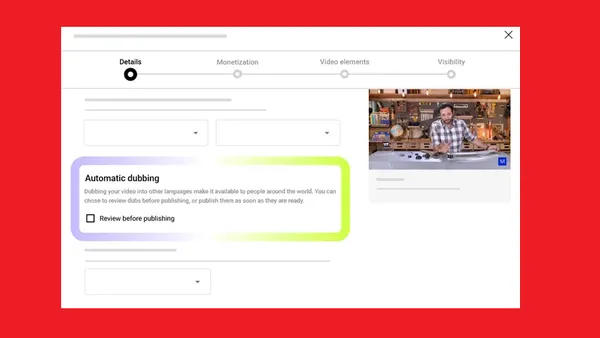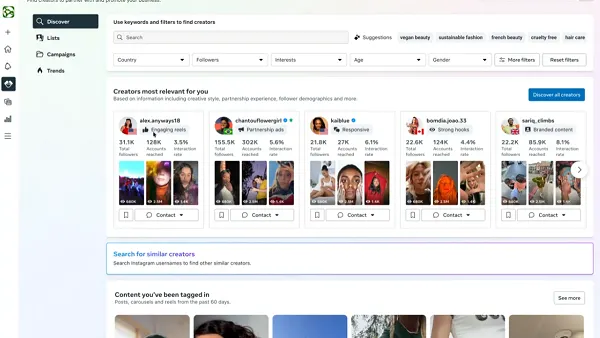For the local small business, social media is one of the best ways to reach out to a nearby community of consumers while allowing for consumers to turn around and engage with the company socially.
Although Facebook strives to make their tools as user-friendly and straightforward as possible, there are a number of features available for businesses to utilize that can have a significant impact on local engagement and visibility, which shouldn't be overlooked.
All too often business owners regard Facebook as a secondary part of their outreach strategy. To the informed visitor, this often shows on their pages in the form of abandoned posting schedules, over-personalized content or otherwise uninteresting content, bare About pages, and/or a lack of visual media such as images, photos, videos and other non-text content.
On the other side of the coin, some businesses who decide on social media as the primary means of outreach can take things way too far. If you're overzealous with your posting schedule, you'll wear your followers out relatively quickly.
EdgeRank is the tool Facebook uses to manage the visibility of particular kinds of posts. It's essentially an algorithm which can be optimized by increasing engagement on status updates. By ignoring it, you can count on your posts getting filtered out of your followers' Top Stories list more frequently than they would otherwise.
Here's some ways to step up your Facebook game by squeezing the most out EdgeRank's filter:
Start tagging more often
This is especially important for businesses who team up with other companies and are interested in sharing followers. This is a less than obvious way businesses can boost their pool of followers making engagement all the more likely with a bigger audience.
One of the other advantages of tagging is the fact that any businesses or people you tag will be notified of the action. By sharing your post, or reaching out to their followers with links or a tag for you, you've instantly become visible to an entire other pool of followers.
Start using the scheduling feature
Another commonly unrealized aspect of posting on Facebook is the importance of when the posts are being published. This is where social media management becomes something of an art. In order to gauge the behavior of your followers en masse, it's important to look beyond simply how much particular posts are engaged with, but also when people are engaging with them.
There's no hard and fast rule about when people engage with posts the most; it's something you must track for yourself. For instance, local bars or clubs who find their followers are using their Facebook page to find out about drink specials and information about upcoming shows will probably find that most people are engaging with their posts in the afternoon and evening after they get off work and are looking for something to do that night.
In contrast, marketing firms usually see the most engagement early in the morning, when other marketers and businesses are scanning though their feeds looking for interesting blog posts and other useful content to share.
This is where the button with the tiny clock comes in. This tool found in the bottom bar of the status update box can be used to one of two things:
• Set a future scheduling date for a post, or
• Backdate a post to fill in space on your timeline
As far as EdgeRank is concerned, some have found that simply using Facebook's native scheduling tools gives you a better rank than by using 3rd party services to create posting plans.
Set your location for a formal touch
Although Facebook is a few steps behind services such as Google when it comes to integrating location-specific posts into their search rankings, adding a location still gives your posts a polished and complete look to them.
Even though they don't factor into local search, when people notice them through their feeds, the location does provide a clickable hyperlink that can funnel people to general location pages.
The more useful side Facebook's location services are the targeting abilities. Aside from tagging a location within the post itself, you can also select a particular location to receive the post. This is great if you have more than one location and are making posts that pertain to only one or the other. Needless to say, posting information about local specials available in Virginia to customers who shop at a store in Wisconsin isn't particularly good for engagement.
Make your posts standout with images or photos
With so many posts to scan through each day and Facebook making simple visibility an increasingly expensive perk, engagement among those who do get exposed to your posts is more a less a fight to get noticed.
The affordance of imagery is made clear just by going through your feed. Image posts are bigger, colorful, and clickable.
Besides images, Facebook now allows you to "highlight" particular posts that are of significant importance. In personal timelines, highlighted posts are usually used to connote some kind of big life event like graduation, engagement, a new job, etc. For your business, it's good to reserve this feature only for big news. Overusing the tool not only makes you look like you're trying too hard to score more visibility, but it also devalues the fact that the post is somehow more significant in the first place.
Photo credit: Phil Roeder