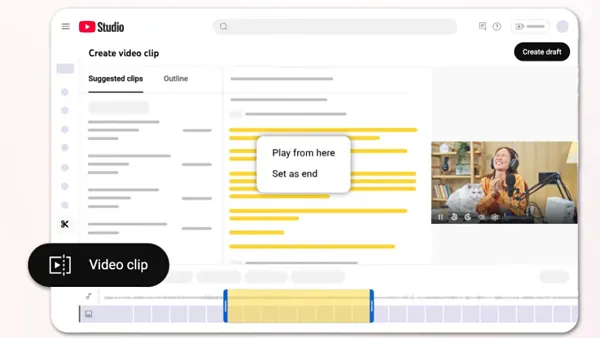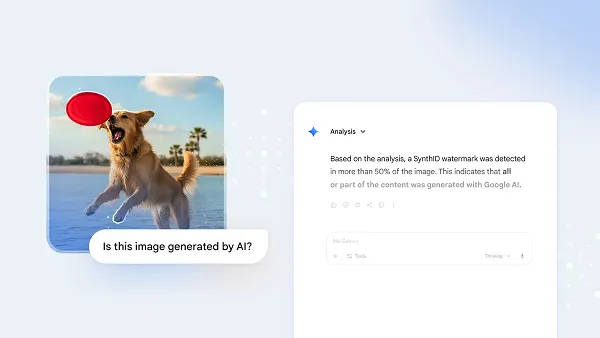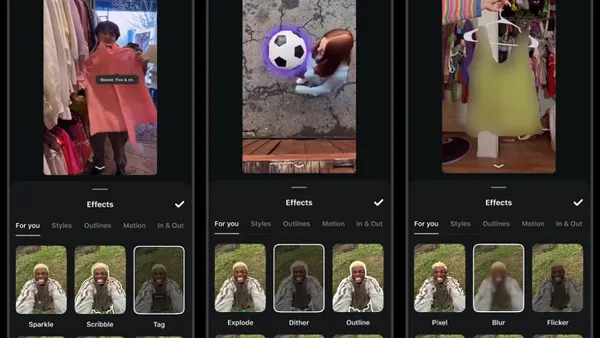Business is a contact sport - because human contact, connections, and cooperation form the cornerstones of business. Establishing, building, and maintaining relationships in a well-planned, well-executed manner will enable you to excel personally and for your company. Social media sites such as LinkedIn have given us the tools to communicate with our business relationships more frequently to build trust, integrity and credibility. As far as business relationships are concerned, LinkedIn is the social media king with over 65 million members in over 200 countries and should be considered one of your most valuable business assets.
Some of us, sorry to say that includes me, started managing business relationships with a Rolodex. We gathered business cards, sent notes, made a purposeful phone call and occasionally setup a meeting during an industry conference or forum. Maintaining relationships was a tough task that was made a little simpler with Microsoft Outlook and the Internet. But you still needed radar to keep up with your contacts when they changed jobs - which occurs on average every three years.
LinkedIn can help you manage relationships that consistently create mutual wins for all stakeholders. Maximizing mutual benefit will always maximize the value of a relationship for both parties.
So, what are the benefits of using LinkedIn in managing your business relationships?
1. Regular, relevant communications builds trust and credibility
2. Broadens and improves the range of available business opportunities
3. Provides relevant information your relationships cannot get anywhere else
4. Bolsters customer and investor confidence
5. Access to ideas, talents, and knowledge from a much wider range of people than would otherwise be available to you
6. Increases your value to your contacts
7. Directs your relationships to information of interest
8. Allows you to easily network with like-minded people in LinkedIn industry and company groups
9. Find and be introduced to potential customers, service providers, and subject experts who come recommended
Most people have a profile on LinkedIn but don't know what to do with it once they get set up, either because they're overwhelmed with all the options or simply don't have the time or want to take the time. Here are my recommendations on how you can use LinkedIn and social media to manage and build your relationships:
Enhance your profile. This is the one action that is going to take more time than most of the others, perhaps an hour or two. I recommend making sure your employment and educational history is fleshed out as much as possible. Pay particular attention to your accomplishments and less on your duties or responsibilities. How do you and your company help other people/companies - think in terms of value propositions and your ROI. What results have you achieved? How have you made a difference? When appropriate, ask trusted colleagues and customers for recommendations. You and your company are ever-evolving, so your profile should be consistently updated as well to reflect the current value you offer to prospective clients and customers. Take a good hard look at your profile and ask yourself the following:
- Does my professional headline say exactly what I do, does it contain key search terms, is it a little bit creative and does it make use of the full 120 characters? Does it explain what I do in a way that has meaning to my target audiences?
- Have I made use of the three free hot links to different pages of my site or sites?
- Does my summary fully convey what I do, why a prospect should use me, and what my point of differentiation is?
- Have I requested LinkedIn recommendations from happy customers willing to provide a testimonial?
- Have I considered integrating photos, presentations and video into my page to further define me?
- Have I invite my Outlook contacts to join me on LinkedIn?
The summary is the most important part of your profile after your recommendations, so take the time to polish it right. Don't be tempted to write in the third person - write it as yourself. After all, people want to find out more about you, which is why your prospects are using LinkedIn for intelligence and looking at your profile.
Modify your settings. Make sure you have included multiple e-mail addresses. Why? Because should you switch companies, you want to be able to maintain control over your LinkedIn profile. So have at least your business e-mail and one of your personal e-mail addresses. Also, modify your Email Notification settings as you see fit.
Pick a few applications. Applications are a great way for you to distinguish your brand/profile and share additional content with people viewing your profile. Applications are added to your homepage and profile. BlogLink allows your blog posts to be automatically posted to your LinkedIn profile. Promote your blog and develop your brand! I really like the SlideShare Presentations app. If you or your company creates pdf or PowerPoint presentations that you want to share, this is a great way to do that within LinkedIn.
Join groups. This is powerful. Joining relevant groups allows you to communicate with people in the group that may not be part of your LinkedIn network. This can be prospects or people you're trying to influence or build a relationship with. Think of groups as targeted audiences. If you or your brand appeals to a particular demographic, find a group or two that are made up of that demographic. You can join up to 50 groups and there are all kinds of groups from professional groups to alumni groups. Check out the Groups Directory and use the Search Groups feature on the upper left-hand side.
Start a group. This is the best way to promote your company on a broad level versus the personal one. If you have something to say, and you think people will want to listen, then create a group and communicate. Also, you can start a group of customers, resellers, distributors, etc. that are invitation only. Either way, you can post your blogs, your press releases, create topics and discussions. Make sure you invite a core group of people, including all key employees and some of your close business associates, just to get it started.
In next week's installation on LinkedIn, I will discuss activities you should be doing weekly to best leverage LinkedIn for you and your business.