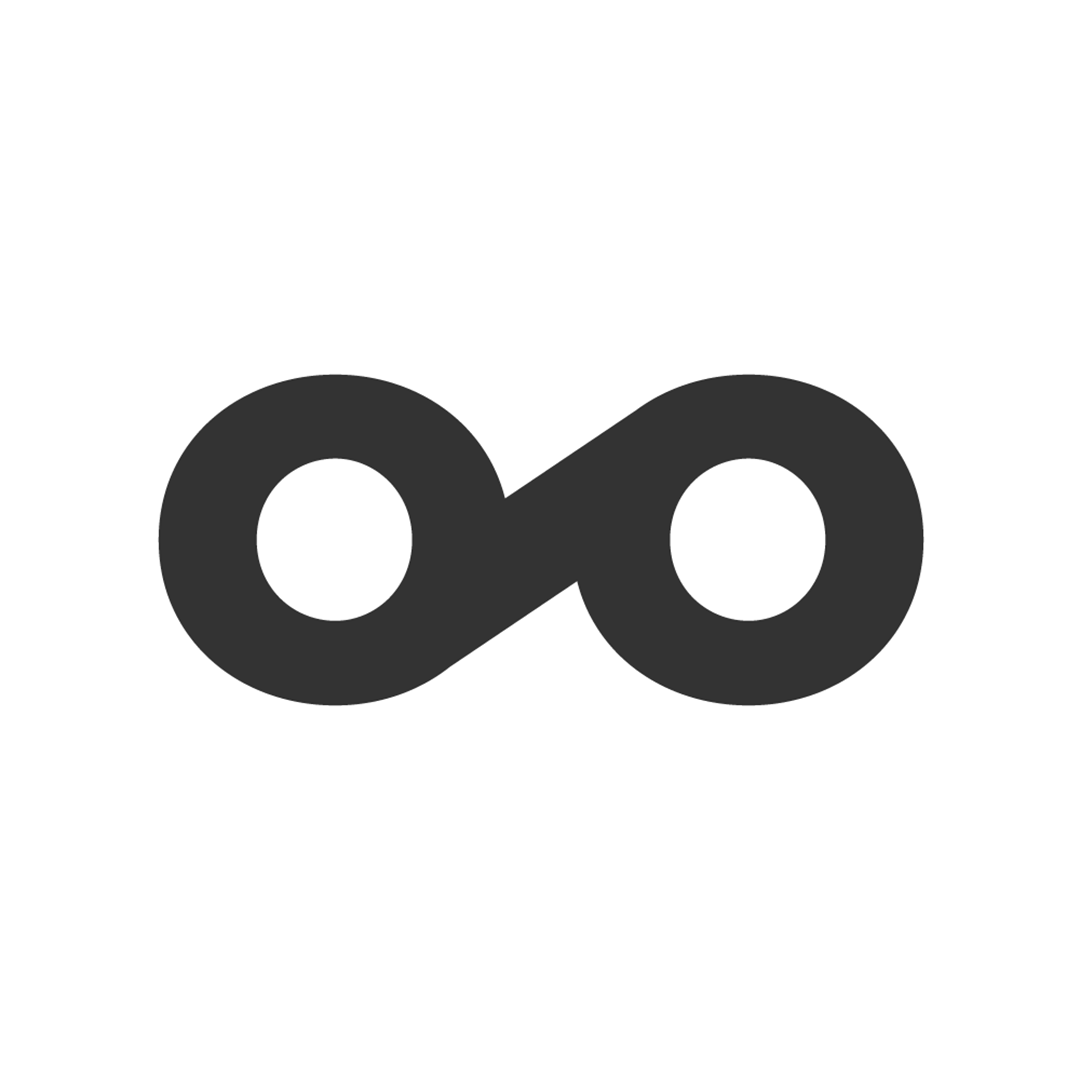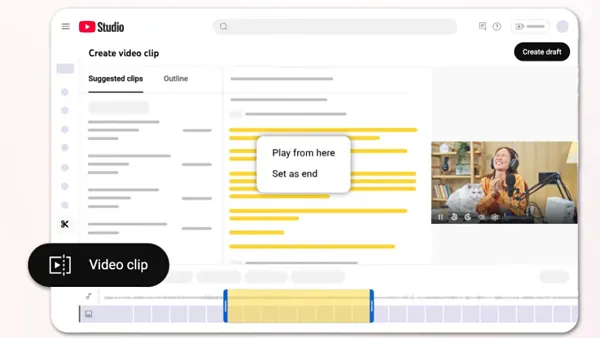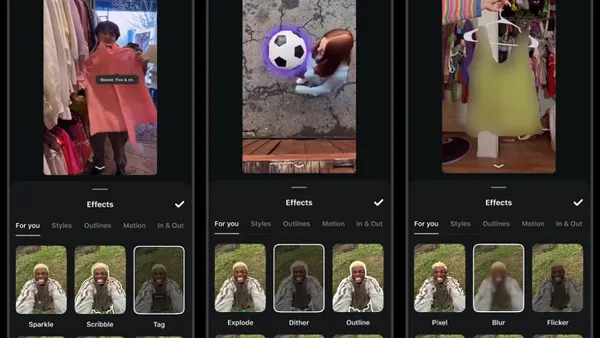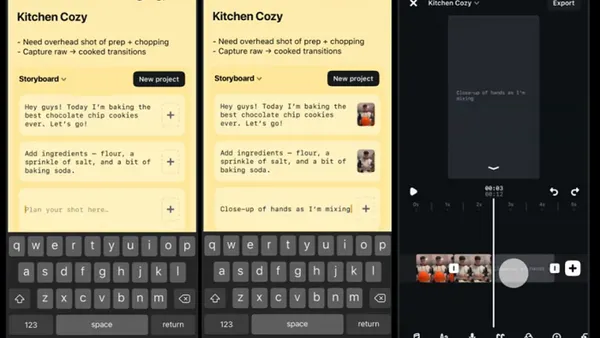Is your website social? Does it tweet, share, and like your content? I hate to be the bearer of bad news, but with over 140 million tweets sent per day and 30 billion pieces of content shared each month on Facebook, you might have to get a little bit more creative when it comes to socializing your brand. As familiar as your Facebook and Twitter page might be with your visitors, you'll never have the amount of control or flexibility you have with your own website to meet your marketing goals.
Many companies today are launching branded communities of their own using tools like EPiServer CMS to create a purpose-built social network that focuses directly on a particular brand. While your company might not be quite there yet, there are still many steps you can take to make your website more social and engaging for your visitors.
There are the more obvious ways...
1. Use Share Buttons to Spread Content
Using content-sharing buttons such as the "Facebook Share" or "Twitter Tweet This" buttons, visitors can post your content on their networks, encouraging their friends to visit your website. Put the share buttons on all blog posts, articles, photos or videos that are posted to your website.
2. Feature Social Links on Homepage
Place your social icons somewhere on the homepage where it's easy for visitors to find. Don't bury your social links on subpages within the website, feature these links prominently. It will encourage them to become a fan of your pages. Onextrapixel has some great examples of well integrated social media links that maintain a professional look on the homepage.
3. Allow Users to Login Through Social Networks
If you allow users to log in and interact with your site using plug-ins like Facebook Connect, then any activity will be automatically published back to that users' social channel, encouraging their friends to engage with your website as well.
Then there are the not so obvious ways...
4. Embed Videos Using YouTube Player
Add a YouTube player to your website like we do on the VerndaleTV page so you can create a presence on YouTube in conjunction with adding video content to your website. YouTube recently released the new playlist player, which is meant to display a series of videos from the same player. Video is a great way to keep your visitors engaged and the player is easy to manage directly from your YouTube account.
5. Install a Floating Social Bar
Remind visitors to become a fan of your page by installing a floating social bar to your website that stays with the user as they browse your content. wpBeginner does this in the footer of their website.
6. Stream Social Updates
Use the twitter widget and Facebook stream plugin to allow visitors of your site to view your social updates directly from your website. This might encourage them to fan your pages if they happen to see a tweet or status update that interests them.
7. Encourage Users to Submit Content
Keeping a website full of engaging content is time-consuming and difficult with limited resources. One solution is to ask users to submit content to your social channels that you can then feature on your website. This could lead to improved thought leadership and brand recognition for your company.
8. Connect Blog to Website
Make sure your blog is fully integrated with your website so it can rank on fresh content posted to your blog. This helps with search engine optimization (SEO) and draws traffic to your website. Use keyphrase focused blog tags and categories to improve visibility and search engine rankings. Enable blog commenting as well using the social plugins mentioned above.
The Effectiveness of Social Engagement
Google recently announced Social Engagement Reports available through Google Analytics, which can measure the effectiveness of your website's social engagement. The reports will help you analyze the sharing and social activity on your website including the information on any new Google+ interactions that occur on your website.
With search engine optimization constantly changing and social media continuing to become a large part of marketing, it's important to build a social corporate web presence on your website so that you are positioned for better rankings, more social activity and potential leads.
What are your plans to make your website social? Do you have any other suggestions?