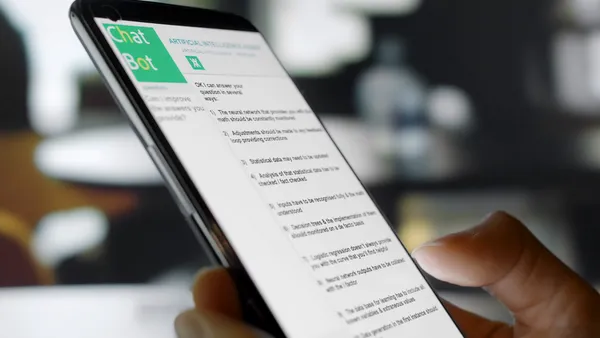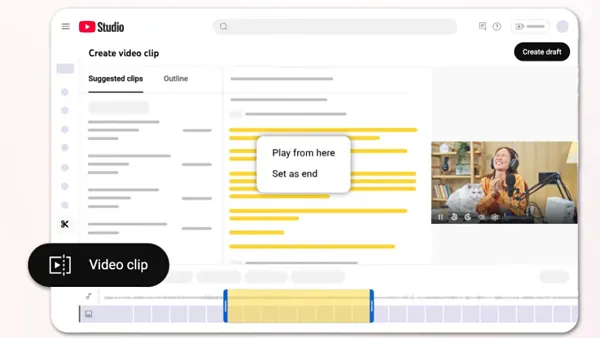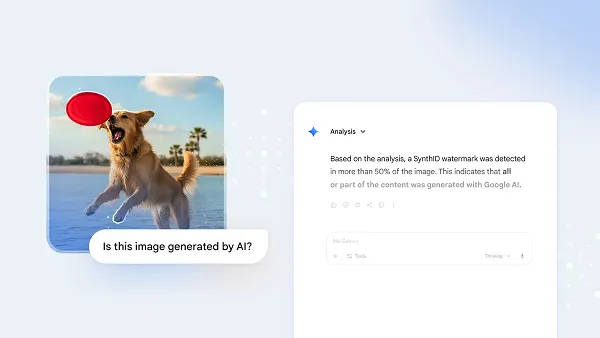YouTube is rolling out a new desktop and tablet app update which utilizes an updated presentation style, and provides additional control options.
As you can see here (with the old format merging into the new), the updated format provides more room for each preview panel, enabling additional context on each from the main screen.
As explained by YouTube:
"This new look includes longer video titles and larger, richer thumbnails to give you clearer information about the video at a glance, plus higher resolution video previews. As part of this cleaner design, you’ll notice we’ve also removed some content shelves. You can still find rows of videos for breaking news, music mixes, and more."
In addition to this, YouTube has also added an 'Add to Queue' option, which will make it easier for users to quickly build video playlists.
"Videos in your queue won't save after you've closed your browser, but you can always save videos to your permanent "Watch Later" playlist, too."
And YouTube's also adding its 'Don't Recommend Channel' option to the desktop version. The feature was launched on mobile earlier in the year, providing an additional way to control the content recommendations that YouTube provides.
The changes are relatively small, in a broader sense, but they add extra functionality to YouTube on desktop, which will help improve navigation, while also better showcasing content from the main screen. That could also provide some additional considerations for marketers, depending on where the majority of your YouTube traffic comes from, though the impacts in this sense are minimal.
The new updates are rolling out to the YouTube desktop, Android and iOS tablet apps from today.