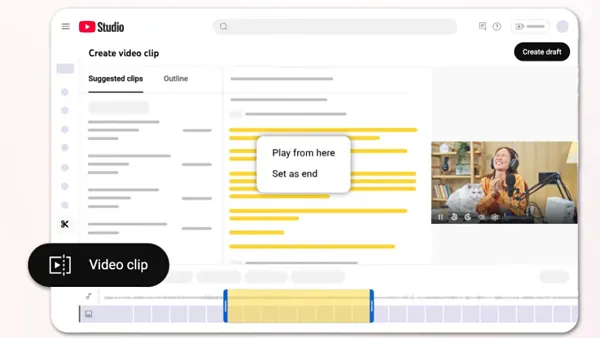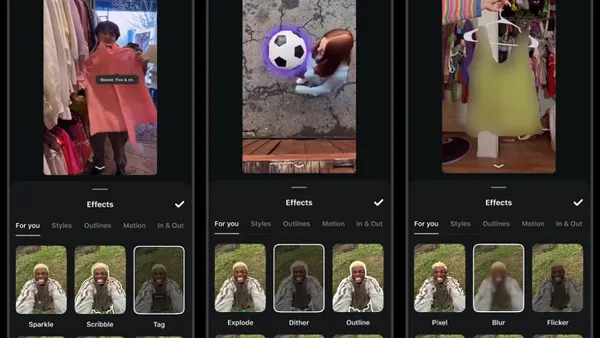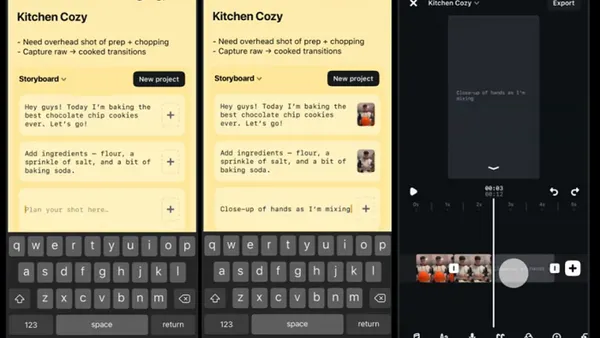If you've been involved in the online marketing field over the last few years you've probably already familiarized yourself with your share of acronyms; SEO, PPC, CPA, CTR, ROI and not to mention the latest set of crazy additions straight from the social media scene RT, DM, ROV, (ReTweet, Direct Message, Return on Value). In fact, there have been so many acronyms associated with our industry that we've probably forgotten more than we currently remember.
 There is one however that I want to dive into with this post, my current favorite: SMO - Social Media Optimization. The concept of optimizing any online initiatives is far from being a new idea but the methods that worked for SEO (Search Engine Optimization) just won't fly with the way we work through social media and need to be refreshed. That being said, here 5 ways you needto be optimizing your social presences.
There is one however that I want to dive into with this post, my current favorite: SMO - Social Media Optimization. The concept of optimizing any online initiatives is far from being a new idea but the methods that worked for SEO (Search Engine Optimization) just won't fly with the way we work through social media and need to be refreshed. That being said, here 5 ways you needto be optimizing your social presences.
EMAIL OPT-IN BOX WITH THE FACEBOOK PAGES
Many have been quick to understand the long term benefits of Facebook Fan Pagescompared to the virally challenged FB Groups and have already made the switch. Unlike groups, fan pages are visible to unregistered people and are thus indexed. In Facebook's words "Not only can you connect with your favorite artists and businesses, but now you also can show your friends what you care about and recommend by adding Pages to your personal profile." But let's go a step further take full advantage of your fan page by adding an opt-in box to connect with your fans straight in their inbox.

Step 2. Go to your Fan Page and click "Edit Page". Look for the FBML app (scroll down) which should now be in your list and click on edit. Now it's time to give the "Box Title" tab a good name. Something smart like, "Email Signup" or "Newsletter" or "Inbox Goodies" Whatever works for you. In the "FBML" section, simply paste your email form code in. If you don't have a email form code yet, you definitely should signup to services such as Aweber or YMLP.com.
You can take your form and give it a style using images to improve its look and feel.
Step 3. Adding a new tab to your page's navigation bar. Head back to your page and click on Add a new tab, You should see the FBML App with the custom name you gave it. You're almost done, go back to Edit Page > FBML Settings > Application Settings and remove it from the Box setting so that it shows only in your Tabs.

Step 4. Give it a try. Now that you've set up your email tab, test it out! Also, head on over to the Seovice Fan Page and drop your email in our box and become a Fan along the way!
FREE INBOUND LINKS FROM LINKEDIN
Too many social media "strategist" have sorely neglected Linkedin for far too long. Let me tell you that understanding and utilizing Linkedin offers values and benefits that are incomparable to any other social network. Whether it's job posting or hunting, building connections or establishing successful network groups, Linkedin is an essential business tool.
Current.tv took a humorous stab at people's perception of LinkedIn
Here's a quick way to optimize Linkedin so that you're website, blog, brand or business rack up a few extra free backlinks (search engine spider food)
Step 2. On the right hand navigation menu, click on Edit My Profile
Step 3. The dropdown box for Websites Let's you choose between "My Website, My Company, My Blog" Go ahead and choose Other. Next in the box to the right add a real title for the site you want to promote, so instead of Blog, my anchor link will now say: New Media Marketing instead of the generic word website. All that's left to do now is add the URL of the page you want the title to link to. In this case I've entered http://www.OrenTodoros.com
I repeated the same pricess for this blog.

MULTIPLY YOUR SEARCH VISIBILITY WITH POSTEROUS
 Posterous makes posting images, video, text or just about any content extremely simple.This makes Posterous a perfect solution to multiplying your online reach.
Posterous makes posting images, video, text or just about any content extremely simple.This makes Posterous a perfect solution to multiplying your online reach.
First, you'll have more of your content for search engines to find, this will increase your online search results. Second, you can publish your Posterous content on your own website, in other words you can set up your Posterous account on your own URL.
This means you can set up your Posterous account on:
- Your own domain name separate from your company website
- A sub-domain of your current website or blog
For those experienced with a little coding, you can even customize your Posterous page to look and feel exactly like your existing site or blog using CSS/HTML. I have to give a quick mention of Jason Calacanis's Posterous page. If he's found the benefits of expanding his reach with Posterous there's absolutely no reason you and I won't.
YOUR PROFILE PIC IS WORTH GOLD
You may not have put too much thought into it when you created your social profile. After all, a profile picture is just an image that appears next to your description, right? No Way! Pictures have a huge impact on your social success. Think of your profile picture as your brand logo, and your profile name is your brand name. Companies pay millions of dollars to come up with a brand name and logo. How much time have you spent testing out different profile pictures and tracked the effect they've had on increasing your friends and followers?



I urge you to carefully consider investing at least 1 week to understanding which profile picture would be most effective for marketing your online presence. In my experiments, I've discovered that a profile picture with a red background really jumps off the page, also a smile is always inviting. Another important tip is to use pictures that are relevant for each social site. For Linkedin, try to upload a professional headshot of yourself. If you really want to take your image to the next level, try to brand them with your site or blog's logo.
Now the question turns to you. What experimentation have you done through your social presences and that have proven to be effective? Share your Social Media Optimization tips with our readers and I'll round up the best ones for a follow up post!